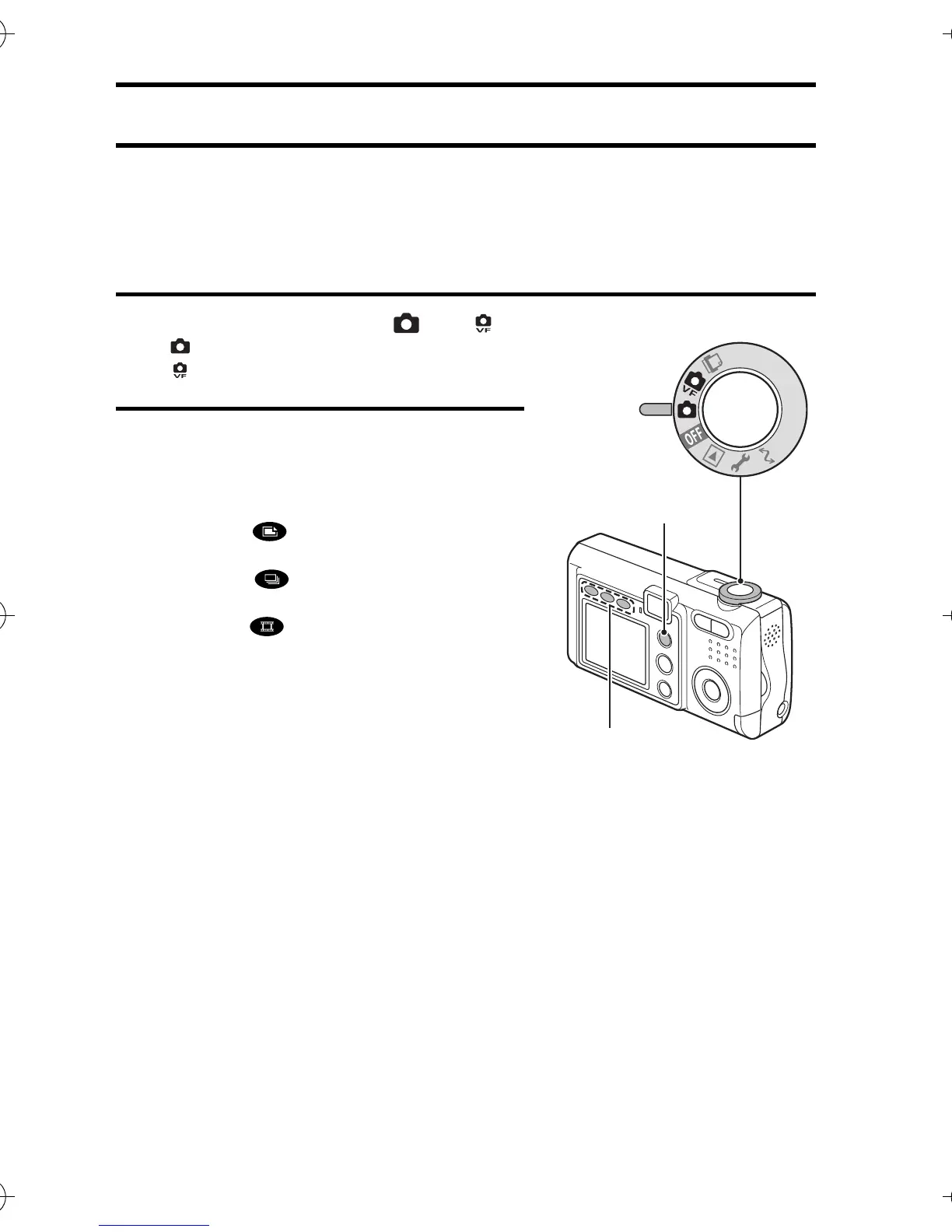41 English
SETTING THE SHOOTING MODE
Your digital camera has three shooting modes:
i Still image shooting mode: For capturing still images.
i Sequential shots shooting mode: For capturing several images in
succession.
i Video clip shooting mode: For capturing video clips.
1 Set the selector dial to [ ] or [ ].
[ ]: Use the LCD monitor.
[ ]: Turn off the LCD monitor.
2 Press the MODE button.
h Each time the MODE button is
pressed, the lit mode indicator posi-
tion changes.
When [ ] is lit: Still image shoot-
ing mode.
When [ ] is lit: Sequential shots
shooting mode.
When [ ] is lit: Video clip shooting
mode.
h Press the MODE button until the
desired shooting mode indicator is
lit.
MODE indicator
Selector dial
MODE button
Camera_EN.book Page 41 Sunday, August 31, 2003 3:48 PM