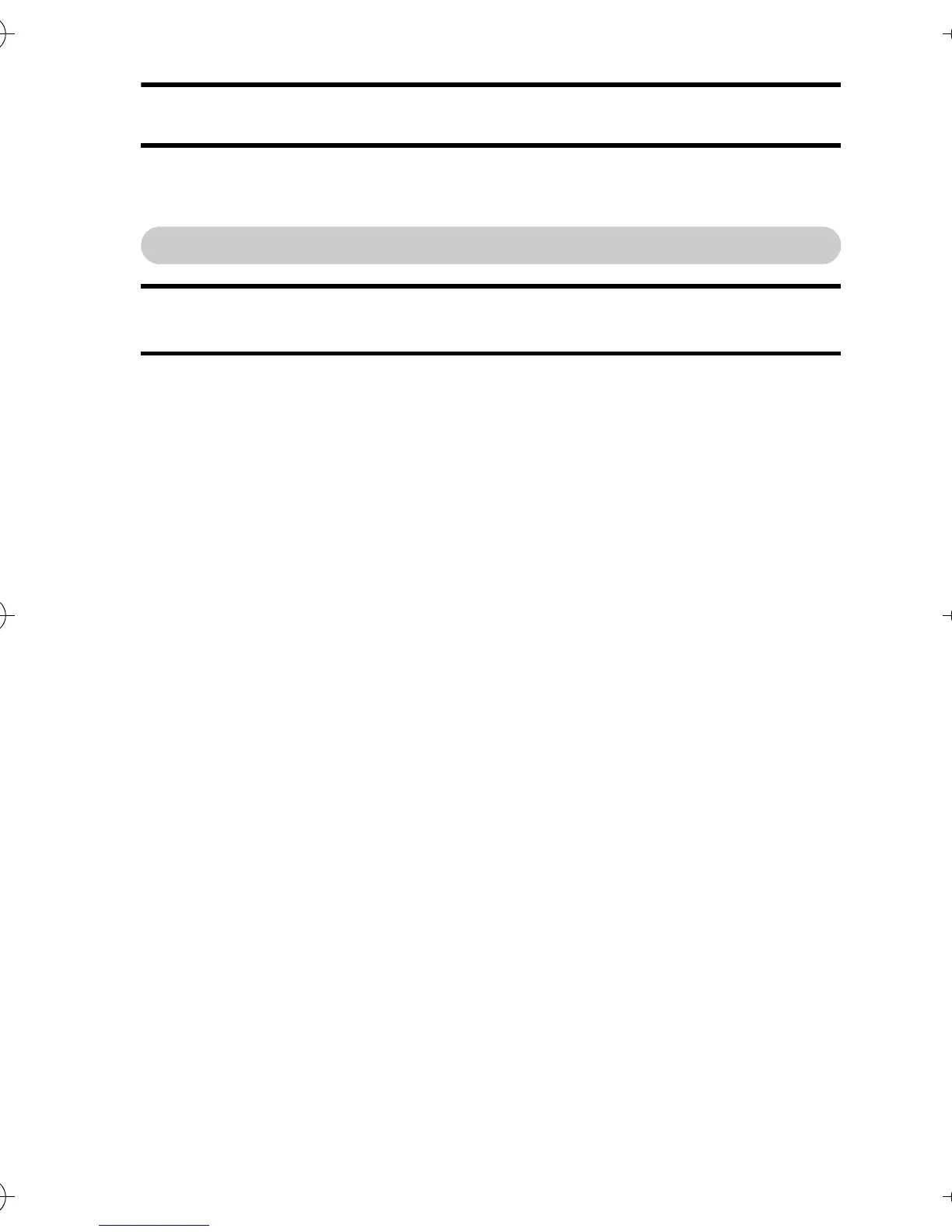English 94
EXPERT MODE PHOTOGRAPHY
ABOUT THE EXPERT MODE SHOOTING SETTING SCREENS
Compared to the BASIC mode, the EXPERT mode allows you much more
control over the various shooting settings.
To display
1 Set the camera to the desired shooting mode (see page 41).
2 Set the camera to the EXPERT mode (see page 50).
h The EXPERT Mode Shooting Setting Screen for the shooting mode
you selected in step 1 appears.
Camera_EN.book Page 94 Sunday, August 31, 2003 3:48 PM
