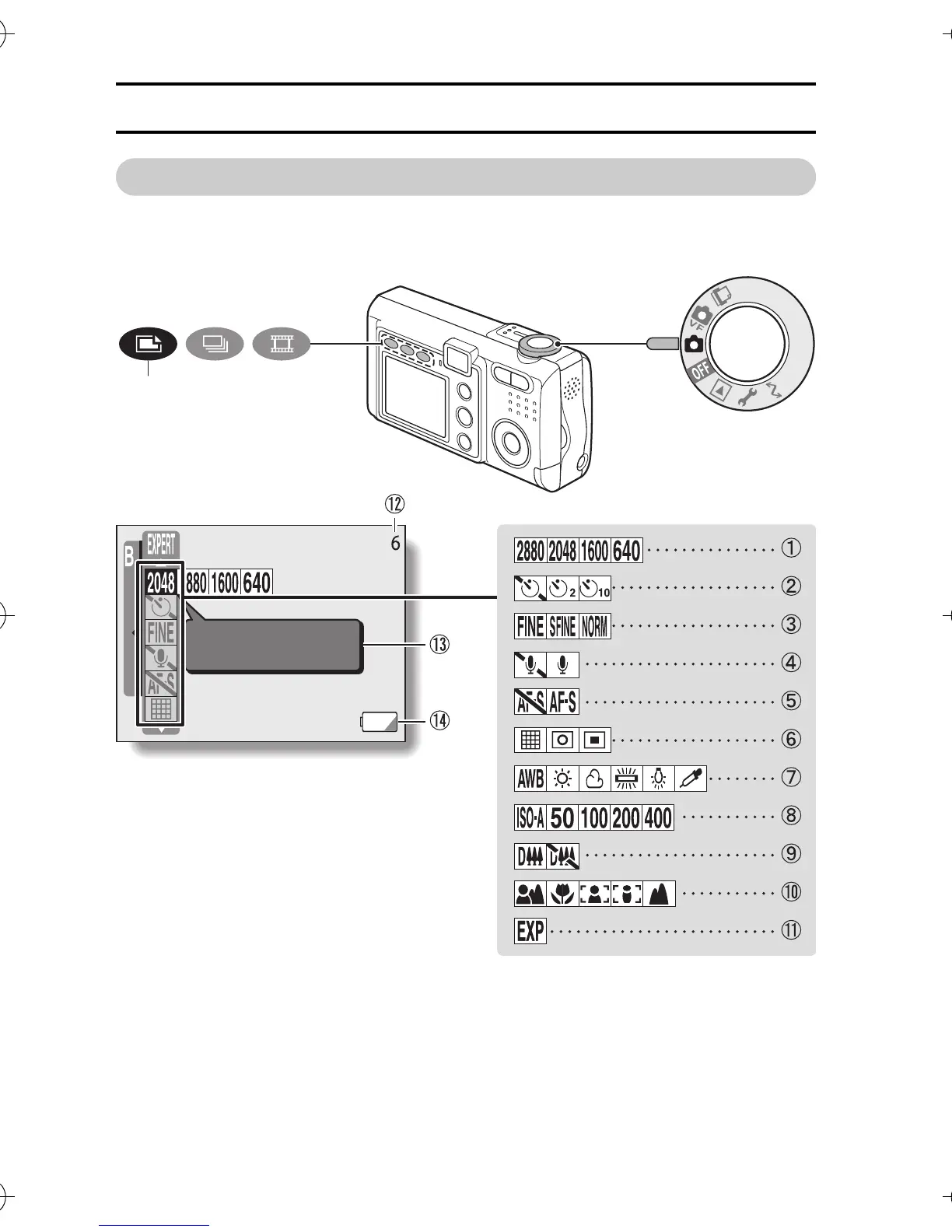95 English
ABOUT THE EXPERT MODE SHOOTING SETTING SCREENS
EXPERT Mode Shooting Setting Screens
Still Image Shooting Setting Screen
* All the icons never appear at the same time.
RESOLUTION
2048x1536(3M)
Lit
Camera_EN.book Page 95 Sunday, August 31, 2003 3:48 PM