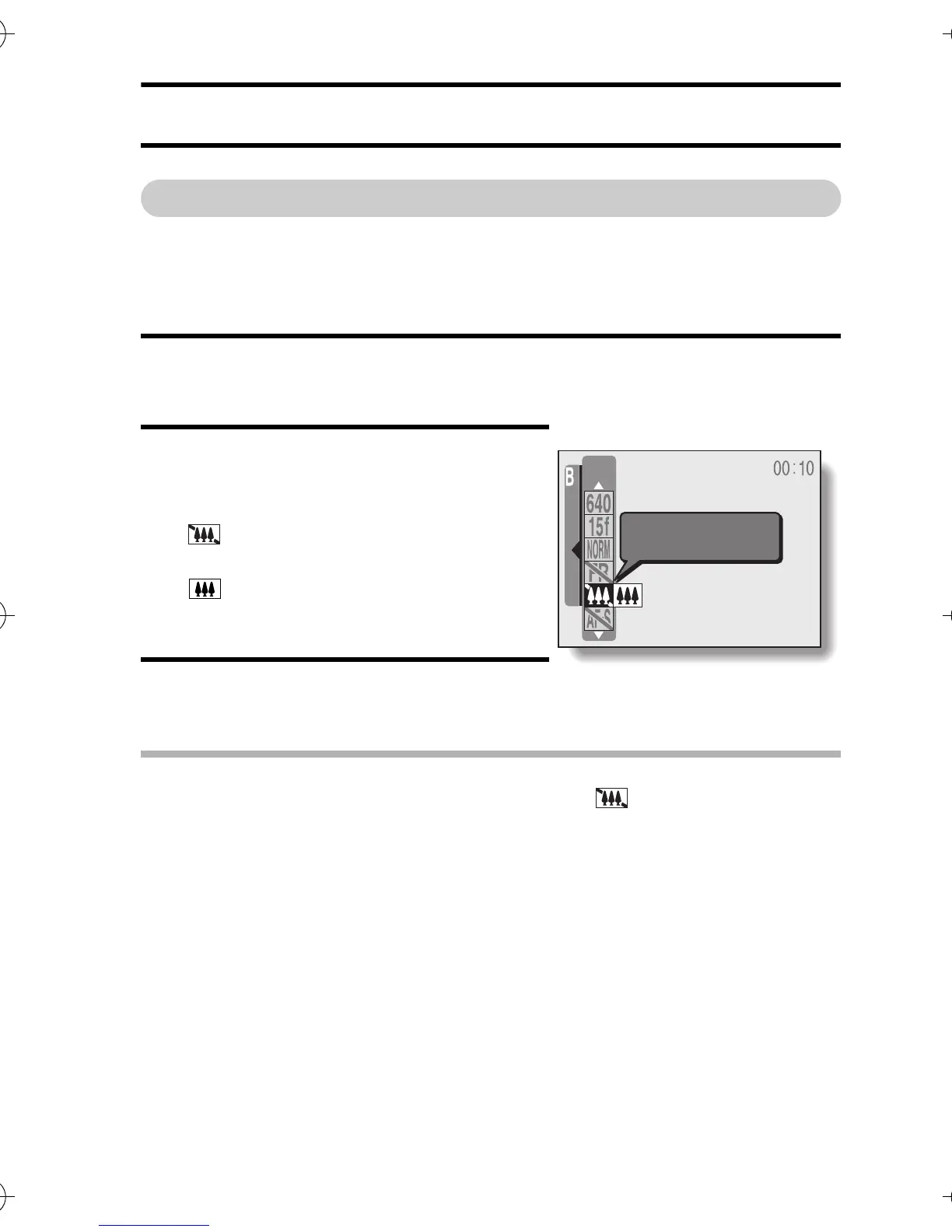English 108
ZOOM SETTINGS
Setting the optical zoom (video clip shooting only)
The optical zoom can be used during video clip photography, but the noise
from the zoom movement may be picked up by the microphone and be audi-
ble during playback. If you are bothered by this noise, you can disable the
optical zoom.
1 Set the camera to the video clip shooting mode (see page 41), and
display the EXPERT Mode Shooting Setting Screen (see page 94).
2 Select the desired optical zoom
shooting setting from the optical
zoom menu.
3 Press the SET button.
h This completes the optical zoom setting.
HINT
i Even when the optical zoom setting is set to , the zoom can be still
operated whenever the camera is not recording. This means that you an
use the zoom switch to compose the picture before actually beginning
recording.
: Optical zoom is disabled during
video clip recording.
: Optical zoom is enabled during
video clip recording.
EXPERT
OPTICAL ZOOM
OFF
Camera_EN.book Page 108 Sunday, August 31, 2003 3:48 PM