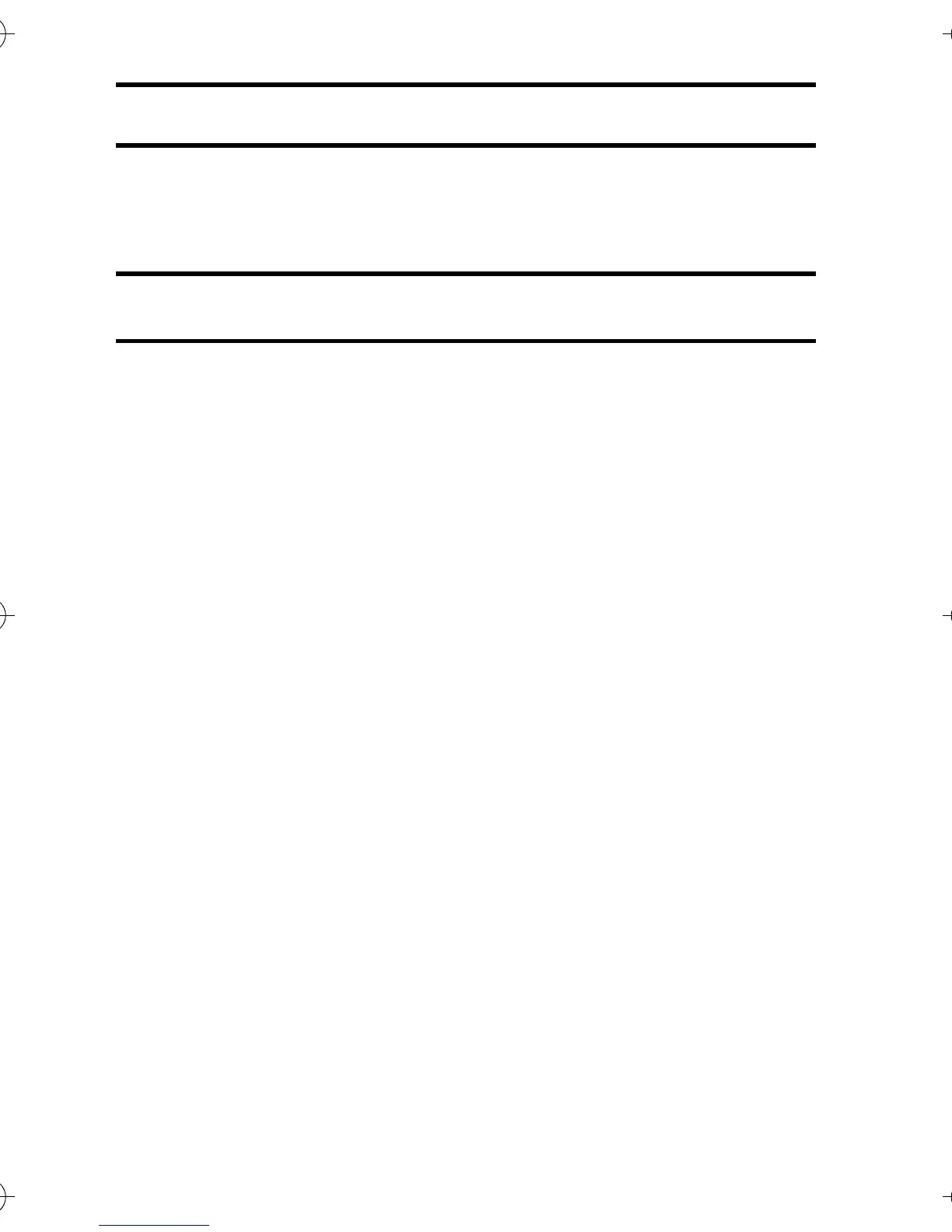113 English
SHOOTING SETTING INFORMATION DISPLAY (SHOOTING INFO SCREEN)
This Information Screen allows you to check the current settings while shoot-
ing.
To display
1 Put the digital camera in the shooting status.
2 Press the MENU button for at least 1 second.
h The Shooting Information Screen appears.
To exit
<When using the LCD monitor>
i Press the MENU button.
<When not using the LCD monitor>
i Press the MENU button, or wait 5 seconds.
Camera_EN.book Page 113 Sunday, August 31, 2003 3:48 PM