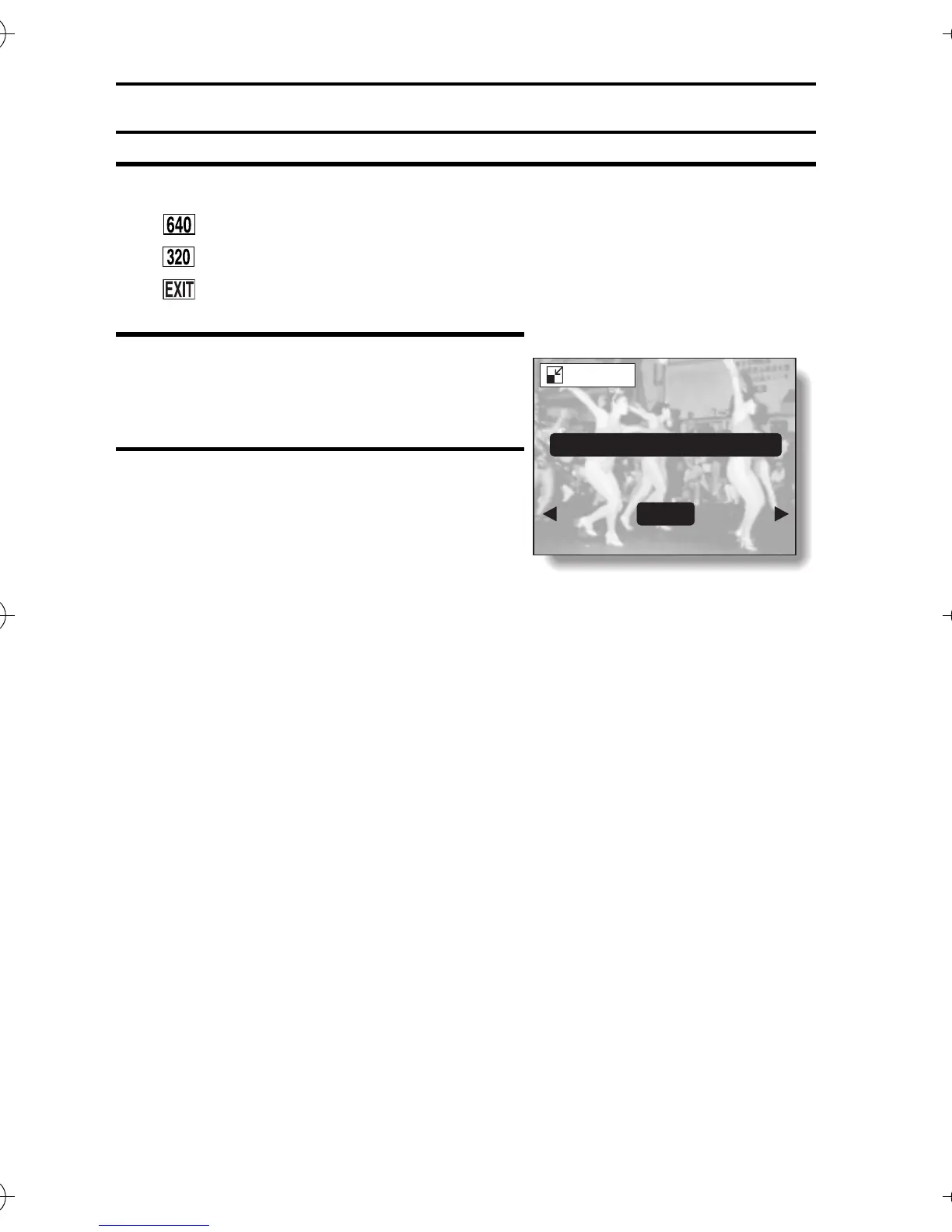119 English
CHANGING IMAGE SIZE (RESIZE) (STILL IMAGES ONLY)
4 Press [] or [k] on the arrow button to select the new image size.
5 Press the SET button.
h The Confirm Size Change Screen
appears.
6 Select “YES”, and press the SET but-
ton.
h Resizing begins.
h When resizing is completed, you are
returned to the EXPERT Mode Play-
back Setting Screen.
: The saved image will be 640 × 480 pixels.
: The saved image will be 320 × 240 pixels.
: Return to the EXPERT Mode Playback Setting Screen.
YES
RESIZE?
EXIT
640X480
Camera_EN.book Page 119 Sunday, August 31, 2003 3:48 PM
