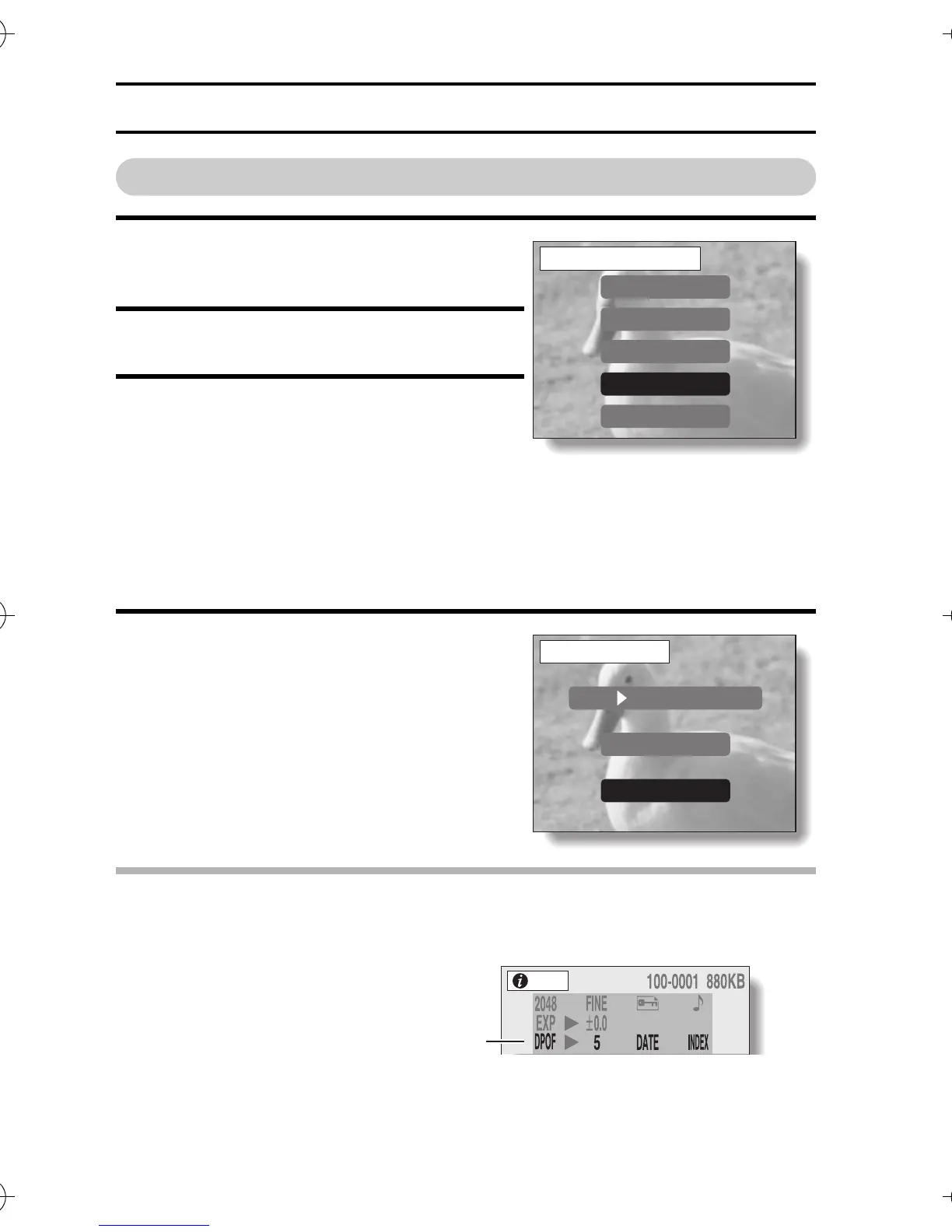127 English
PRINT SETTINGS (DPOF SETTINGS) (STILL IMAGES ONLY)
Clearing the print settings
1 Display the Print Settings Screen
(see page 123).
2 Select “ALL CLEAR”.
3 Press the SET button.
h The Confirm All Clear Screen
appears.
4 Select “YES”, and press the SET but-
ton.
h All the print settings are cleared and
you are returned to the Print Set-
tings Screen.
HINT
i The current print setting for each image can be checked on the Playback
info Screen.
YES: Clear the print settings for all
images.
NO: Cancel the clear procedure
and return to the Print Settings
Screen.
DPOF
ALL IMAGES
EACH IMAGE
INDEX
ALL CLEAR
EXIT
PRINT SETTING
DPOF
YES
DPOF
5
DATE INDEX
NO
ALL CLEAR
INFO
Example: 5 standard prints with
date display and an index print
Camera_EN.book Page 127 Sunday, August 31, 2003 3:48 PM