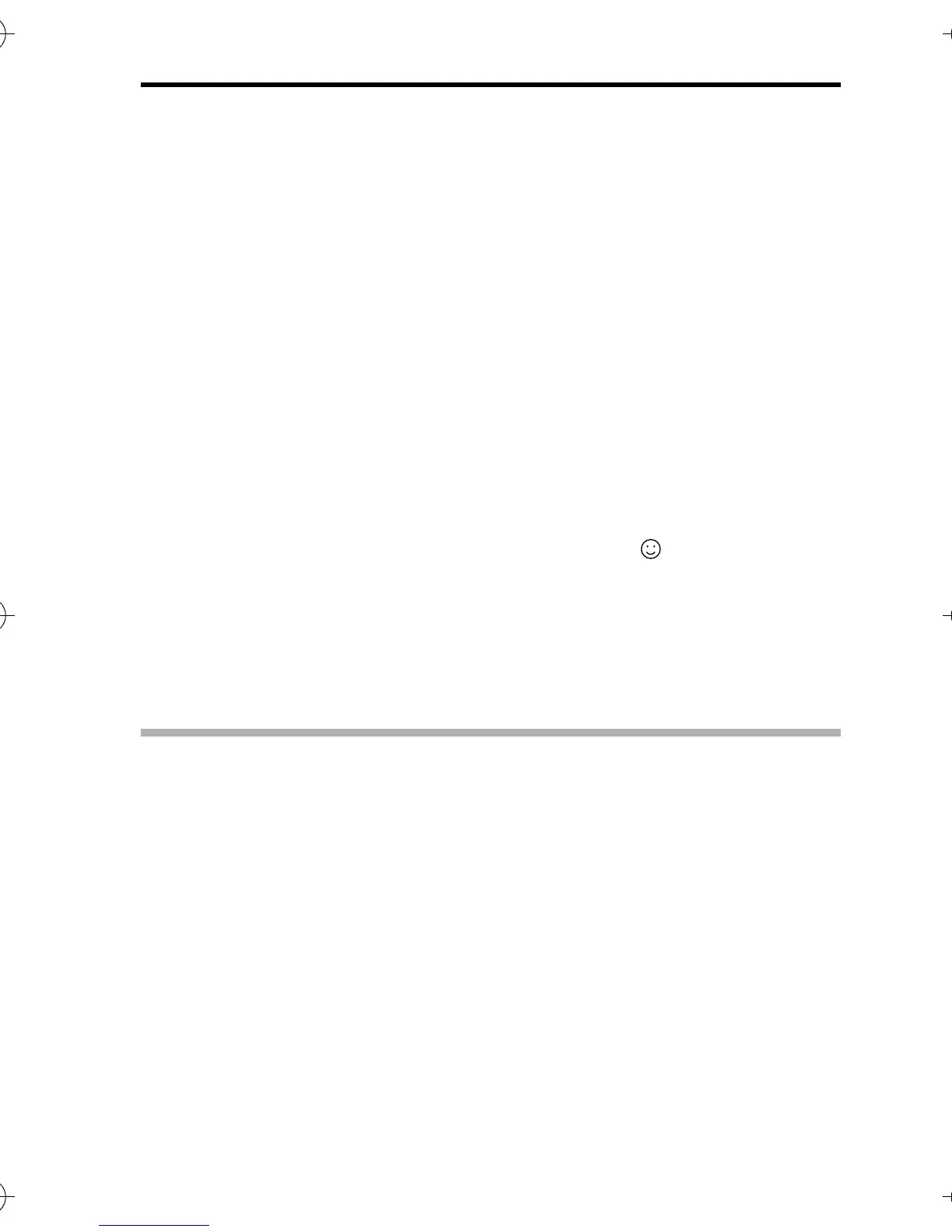English 140
3 Press [] or [k] on the arrow button to select the desired option,
and then press SET button.
<If MUTE or TURN ON/OFF is selected>
h The screen to turn the operation sounds on or off appears.
h Press [] or [k] on the arrow button to select the desired setting,
and press the SET button.
MUTE
TURN ON/OFF
<If SHUTTER or KEY SW is selected>
h The screen to select the operation sounds appears.
h Select from 9 different sounds (A to H, and ) for the SHUTTER
sound, and from 8 different sounds (A to H) for the KEY SW sound.
h You can press the shutter release button to preview the selected
operation sound.
h If OFF is selected, no sound is produced.
h Press [] or [k] on the arrow button to select the desired setting,
and press the SET button.
HINT
i The volume of the operation sounds cannot be adjusted.
NOTE
About the MUTE setting
i If the MUTE function is set to “ON”, the audio guide is also muted.
ON: The operation sounds and audio guide are muted.
OFF: The operation sounds and audio guide are enabled.
ON: Activates the operational sounds when the camera is turned
on or off.
OFF: Deactivates the operational sounds when the camera is
turned on or off.
Camera_EN.book Page 140 Sunday, August 31, 2003 3:48 PM