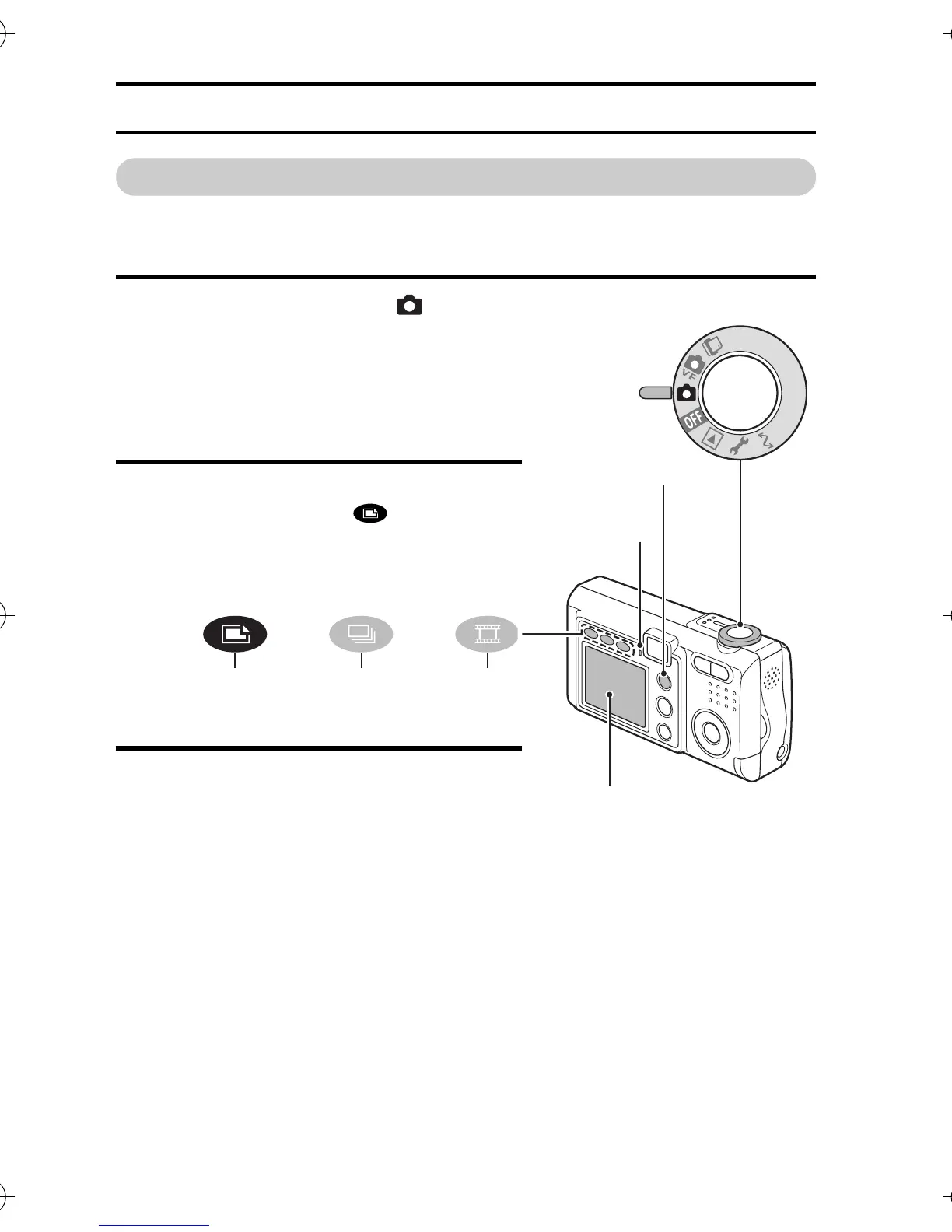29 English
QUICK START FOR CAPTURING IMAGES
Capture an image (details on pages 41, 42)
Now that preparation is completed, your digital camera is ready to capture
images. Shown here is how to capture a still image.
7 Set the selector dial to [ ].
h The power turns on, and the lens
cover opens.
h When the accessing indicator lights
green, the camera is ready to cap-
ture an image.
8 Press the MODE button.
h Press it until the [ ] mode indi-
cator is lit.
9 Point the camera lens at the sub-
ject.
h Compose the picture by viewing
the LCD monitor.
Selector dial
Accessing
indicator
MODE button
LCD monitor
Video clip
mode
MODE indicator
Still image
mode
Sequential
shots mode
Camera_EN.book Page 29 Sunday, August 31, 2003 3:48 PM