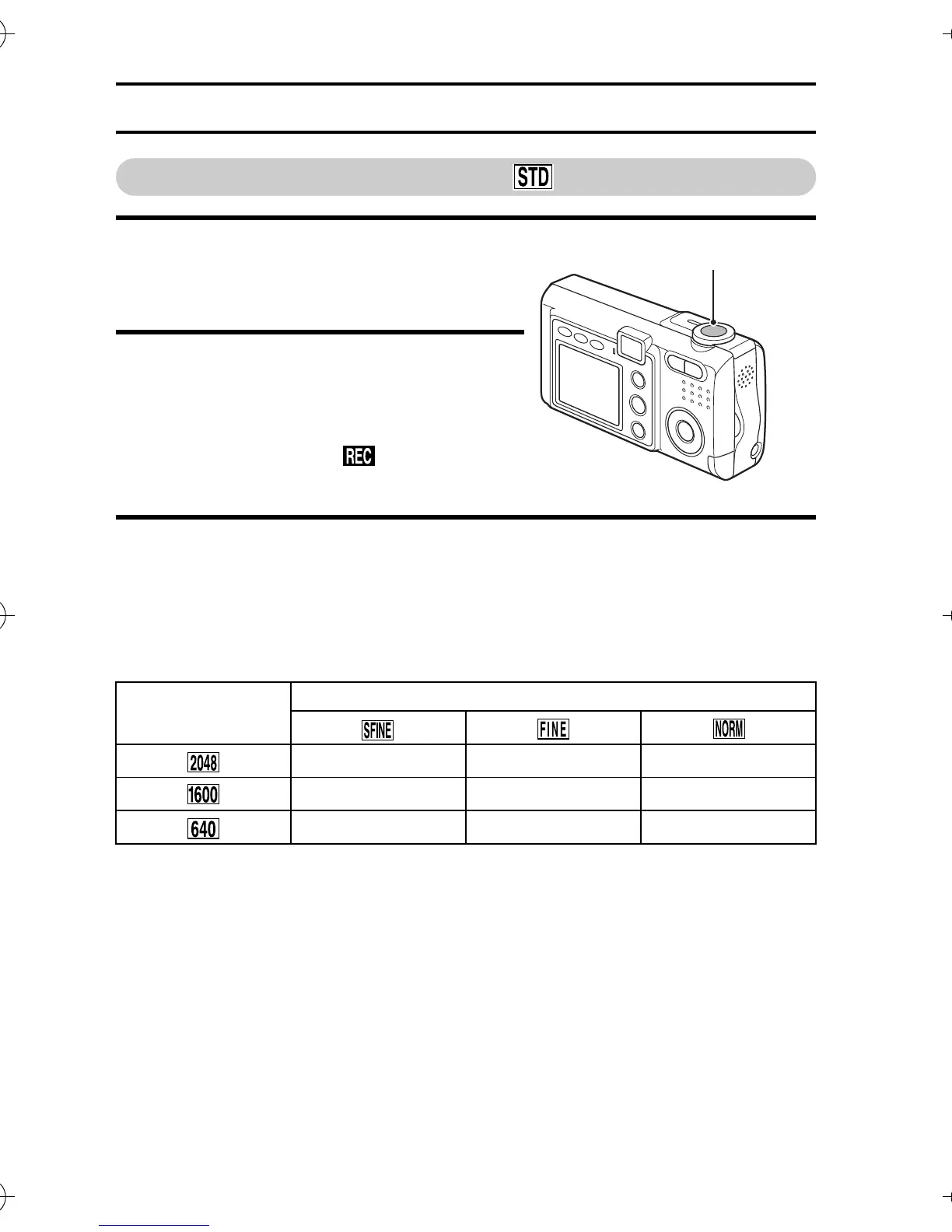45 English
SEQUENTIAL SHOTS
Standard sequential shots
1 Set the camera to the standard se-
quential shots shooting mode (see
page 44).
2 Press the shutter release button to
capture the sequential shots.
h Images are captured as long as the
shutter release button is pressed.
h During shooting, appears in the
LCD monitor.
3 Finish capturing images.
h Release the shutter release button to end recording.
Maximum number of sequential shots
The maximum possible number of sequential shots depends on the resolution
and compression rate settings.
Resolution
Compression rate
6 images 9 images 13 images
— 14 images 21 images
— 81 images 99 images
Shutter release button
Camera_EN.book Page 45 Sunday, August 31, 2003 3:48 PM