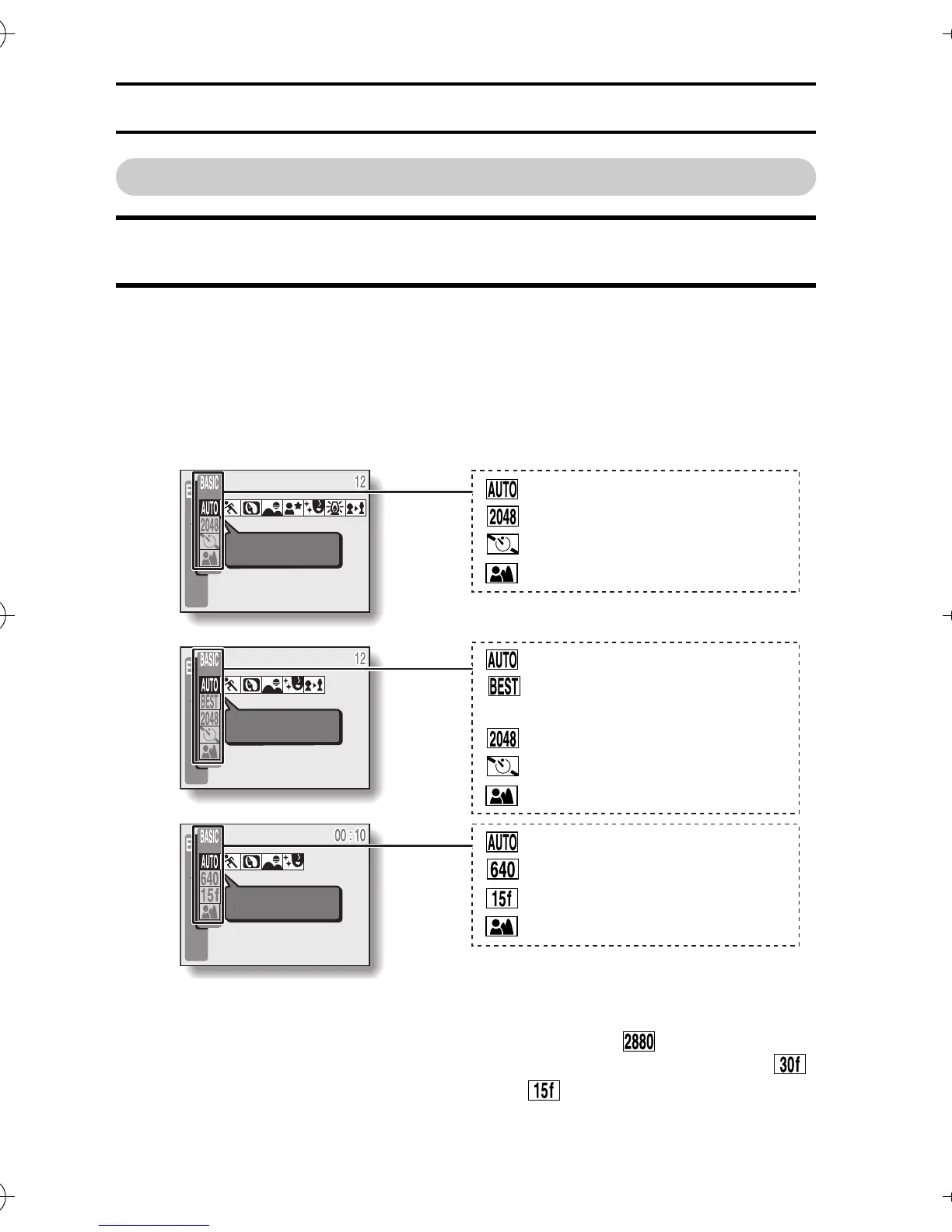51 English
SHOOTING IN THE BASIC MODE
To display the BASIC Mode Shooting Setting Screen
1 Set the camera to the BASIC shooting mode (see page 50).
2 Press the MENU button.
h The screen corresponding to the selected shooting mode appears.
h The shooting screen is canceled if the MENU button is pressed again.
h The BASIC mode settings are shown here. If after changing the set-
tings you are not satisfied with the resulting images, reset to the basic
settings.
About the digital zoom
i When in shooting still images and sequential shots the BASIC mode, the
digital zoom is set to on. However, at a resolution of , the digital zoom
cannot be used. When shooting a video clip with the frame rate set to ,
the digital zoom is set to on. At frame rate , the digital zoom cannot be
used.
SCENE SELECT
FULL AUTO
SCENE SELECT
FULL AUTO
SCENE SELECT
FULL AUTO
<Still image shooting>
<Sequential shots shooting>
<Video clip shooting>
:Scene select setting
:Resolution setting
:Self-timer setting
:Focus range setting
:Scene select setting
:Sequential shots mode set-
ting
:Resolution setting
:Self-timer setting
:Focus range setting
:Scene select setting
:Resolution setting
:Frame rate setting
:Focus range setting
Camera_EN.book Page 51 Sunday, August 31, 2003 3:48 PM