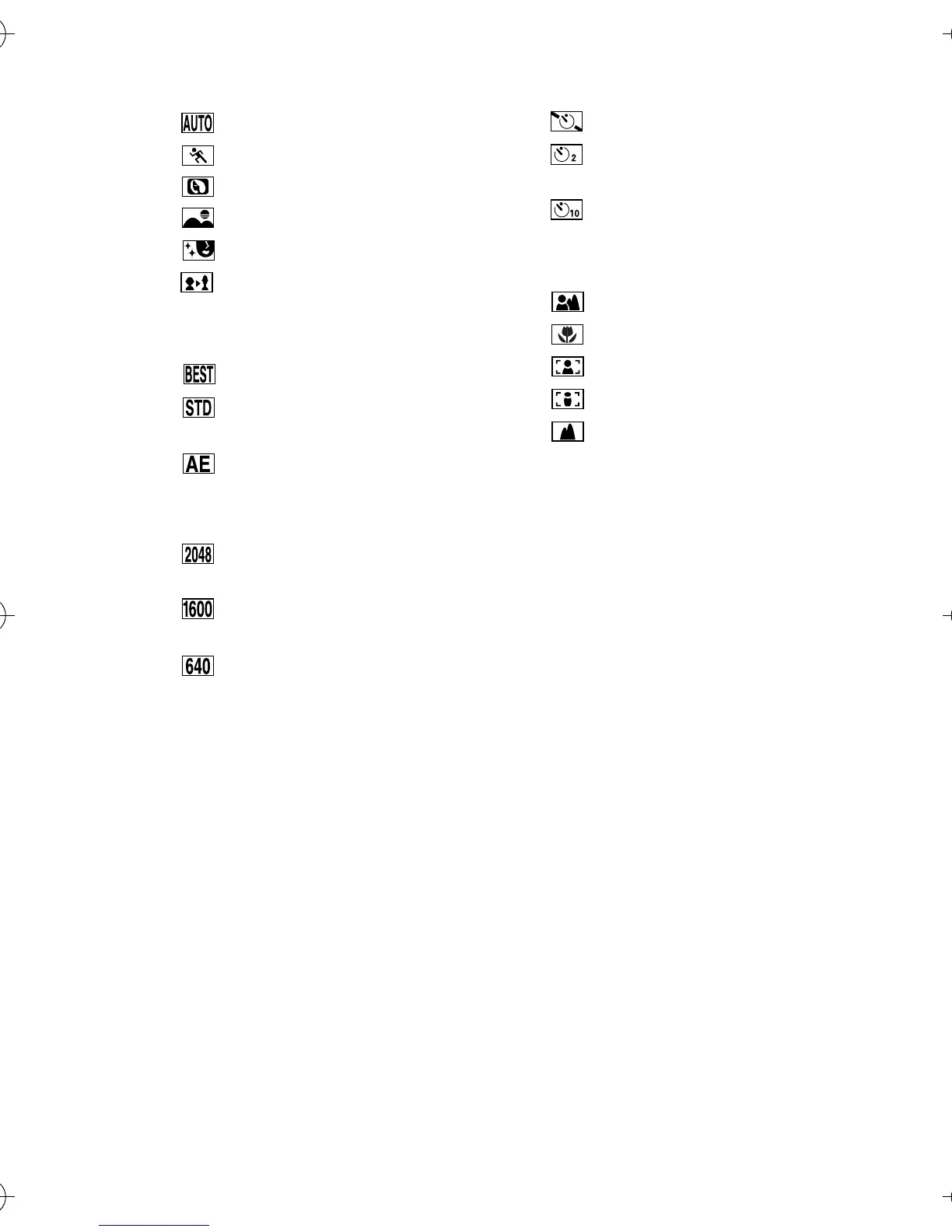English 56
1 Scene Select menu (page 59)
2 Sequential shots mode
(METHOD) menu (page 44)
3 Resolution menu (page 61)
4 Self-timer menu (page 63)
5 Focus menu (page 65)
6 Number of remaining images
that can be captured (page
153)
7 HELP display (page 141)
8 Remaining battery pack
charge (page 155)
Not displayed when the remain-
ing battery pack charge is near
full or when the AC adapter (sold
separately) is used.
[m] indicates the factory-preset setting.
m : Full auto icon
: Sports icon
: Portrait icon
: Landscape icon
: Cosmetic icon
: Slim icon
m : Best select shot icon
: Standard sequential
shots icon
: AE shift sequential shots
icon
m : 2048 × 1536-pixel
resolution icon
: 1600 × 1200-pixel
resolution icon
: 640 × 480-pixel
resolution icon
m : Self-timer off icon
: Self-timer on icon (2 sec-
onds)
: Self-timer on icon (10
seconds)
m : Autofocus icon
: Super macro icon
: Focus (1m) icon
: Focus (2.5m) icon
: Infinity focus icon
Camera_EN.book Page 56 Sunday, August 31, 2003 3:48 PM