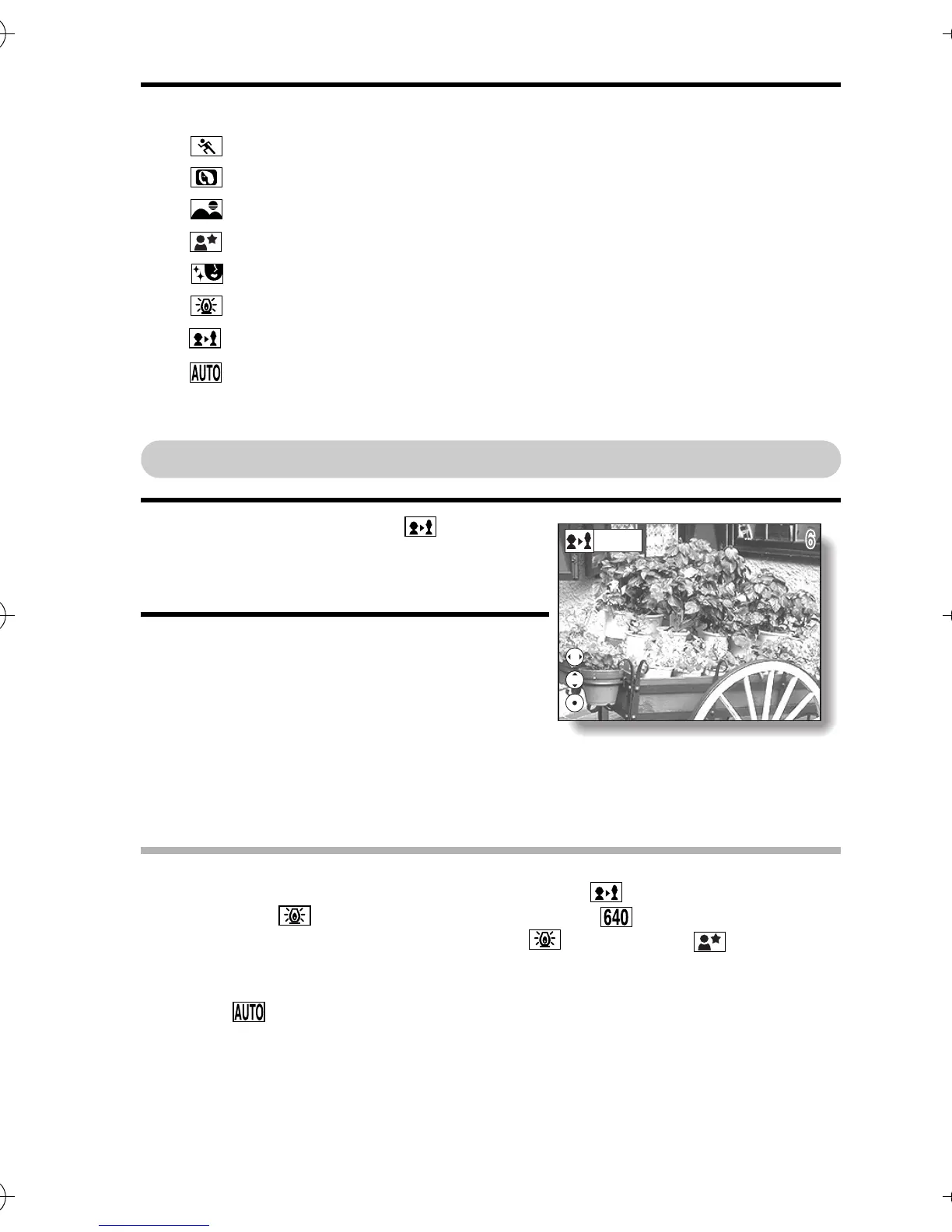English 60
2 Select the desired icon, and press the SET button.
Shooting with slim (variable digital zoom) setting
1 Select the slim icon from the
scene select menu, and press the
SET button.
2 Press the SET button again, and
press the arrow buttons to zoom.
Press the [] or [] button to magnify
the image vertically.
Press the [] or [] button to magnify
the image horizontally.
h Maximum magnification is approx.
4x.
NOTE
i The digital zoom cannot be used with the slim setting.
i At the lamp setting, the resolution is set to .
i When capturing images using the lamp or night view setting, use
a tripod or other method to stabilize the camera.
To return to normal shooting
i Select from the scene select menu, and press the SET button.
: Sports
: Portrait
: Landscape
: Night view
:Cosmetic
: Lamp
: Slim
: The camera makes settings suitable for conditions (full auto).
STRETCH-VERTICAL
RECORDING MODE
STRETCH-HORIZONTAL
SLIM
<Example: Horizontally
magnified image>
Camera_EN.book Page 60 Sunday, August 31, 2003 3:48 PM