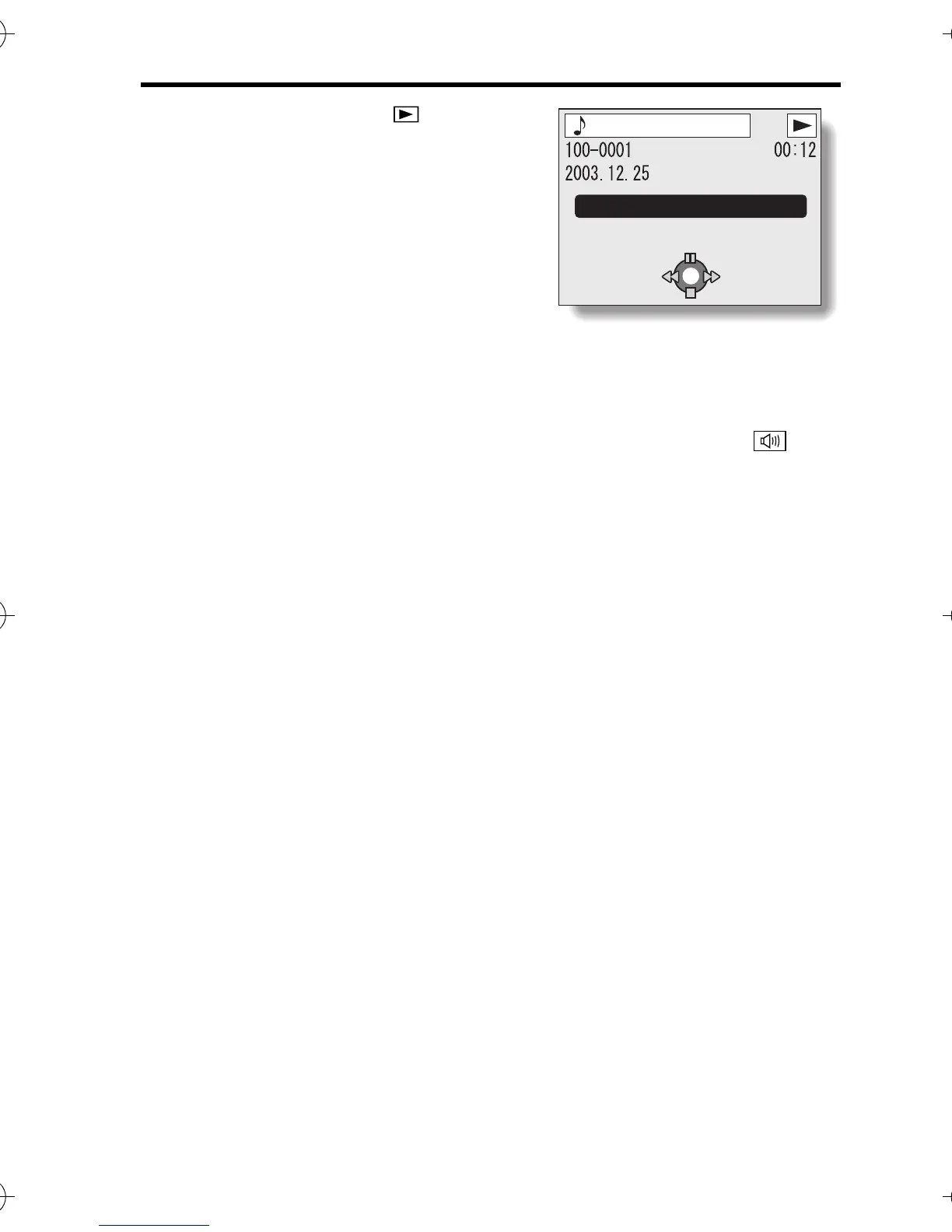English 92
4 Select the play icon [ ], and press
the SET button.
h Playback starts.
To pause playback
h Press the [] button to interrupt
playback; press the SET button to
continue playback.
To fast forward or rewind
h Fast forward: During playback, press
[].
h Rewind: During playback, press [].
h If the SET button is pressed during fast forward or rewind, playback
will start.
To adjust the volume
1 On the Audio Playback Screen, select the volume icon , and
press the SET button.
2 Press [] or [] to adjust the volume.
To select a different audio recording
h On the Audio Playback Screen (step 3), press the MENU button. The
Select Audio Screen appears; select the desired audio recording and
play it back.
To stop playback
h During playback, press the [] button. Playback will stop, and you are
returned to the Audio Playback Screen.
AUDIO PLAYBACK
PLAYING
Camera_EN.book Page 92 Sunday, August 31, 2003 3:48 PM