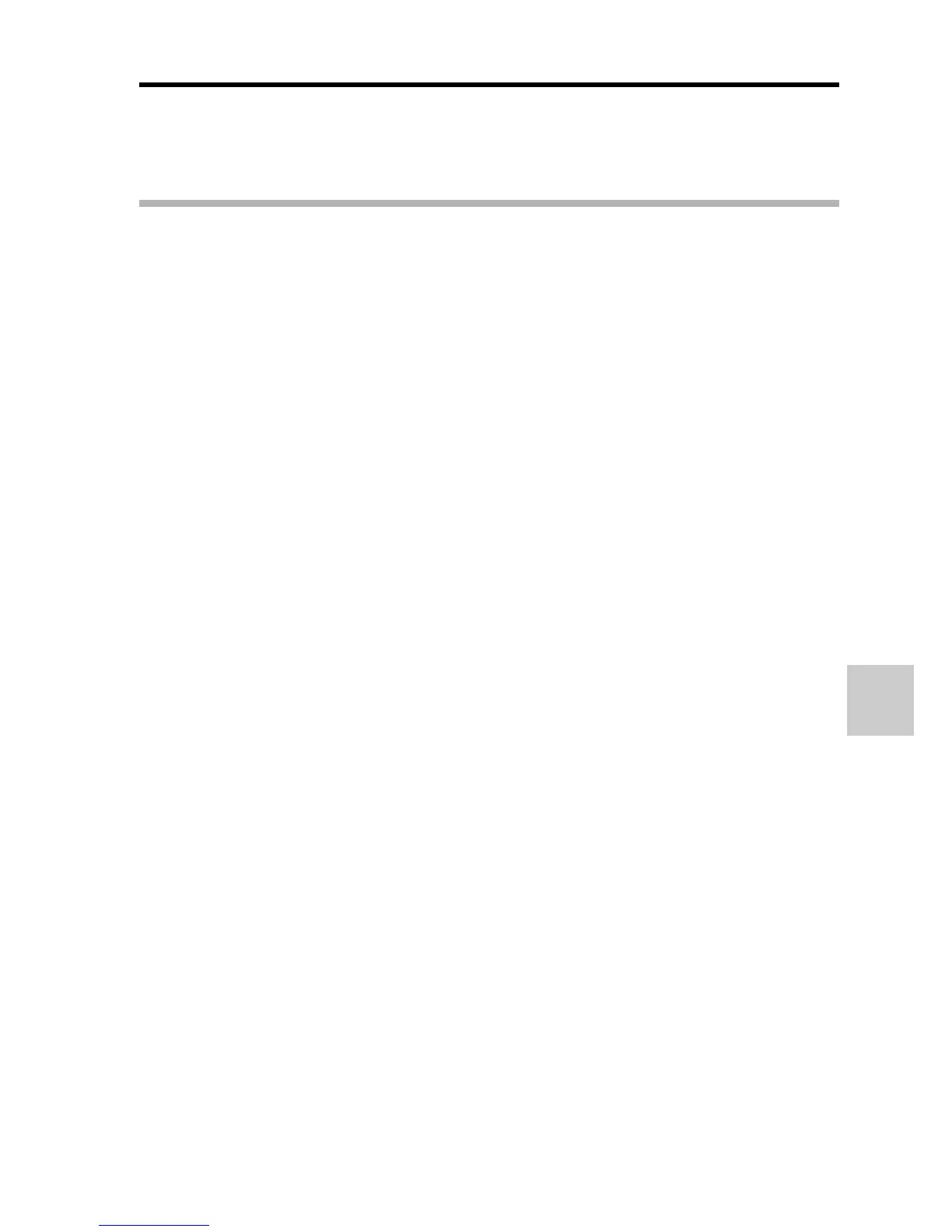English 106
NORMAL/PLAYBACK
2 Select “START” and press the SET button.
h Slideshow playback begins.
h To stop slideshow playback, press the SET button or MENU button.
HINT
BGM for video clips?
i When video clips are played back in a slideshow, the recorded audio track
is played back; the BGM is not played.
Did you delete a BGM audio file from the camera?
i The three BGM audio files that were stored in your camera’s internal
memory at the time of purchase can be recovered by formatting the
internal memory.
