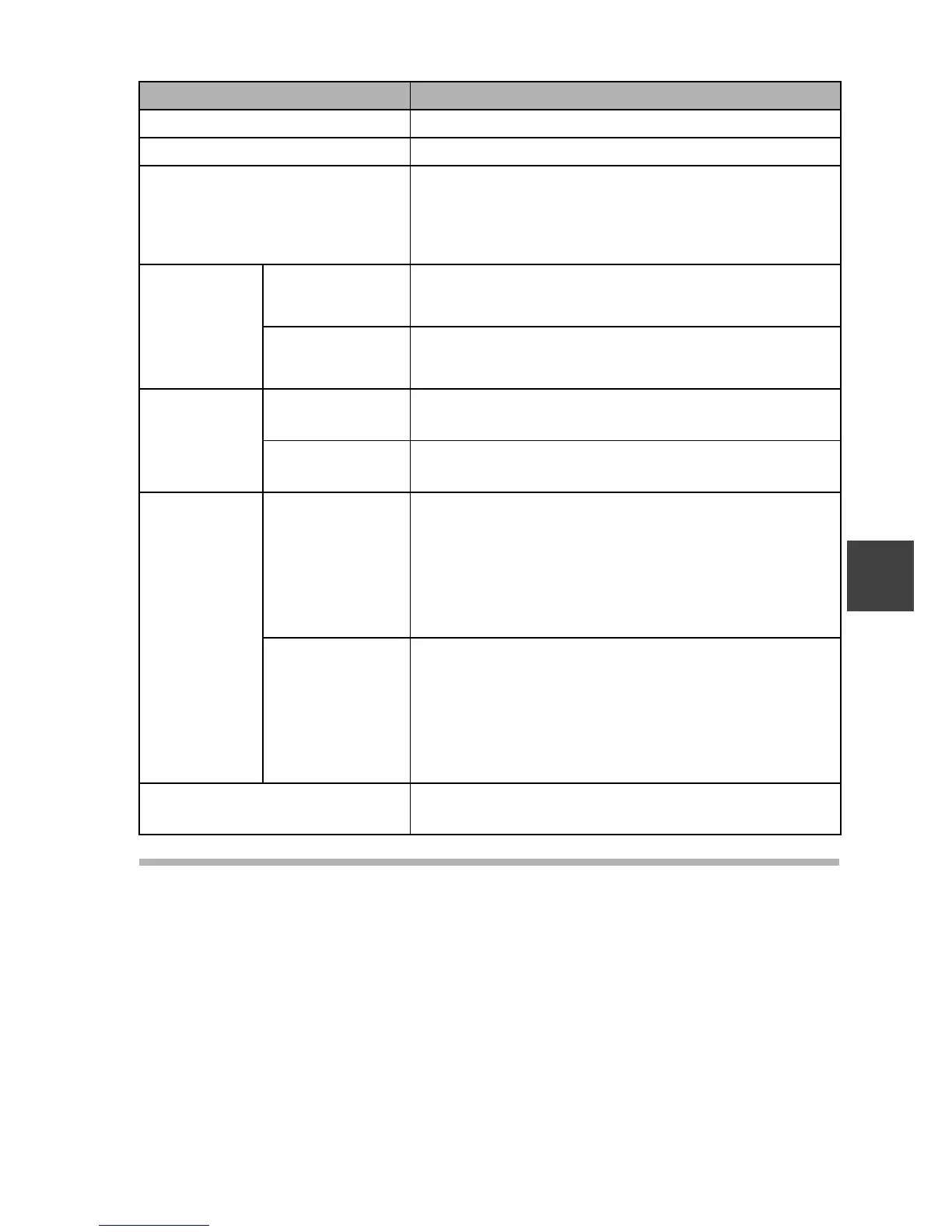English 70
SIMPLE/PLAYBACK
HINT
If the a appears on the Playback Screen...
i The a icon appears when playing back a file that was saved in segments
(page 83). Although playback of these multiple files is continuous, there is
a slight pause at the point where the files are joined.
To do this... Do this
Normal forward playback Press the SET button.
Stop playback During playback, press the [W] button.
Pause
During playback, press the SET button or
press the [T] button.
During accelerated playback, press the [T]
button.
To play back
one image
at a time
(single-
frame step)
Forward
playback
After pausing playback, press the [H] button.
Reverse
playback
After pausing playback, press the [G] button.
Slow
playback
Forward
playback
After pausing playback, press and hold the
[H] button.
Reverse
playback
After pausing playback, press and hold the
[G] button.
To
accelerate
playback
Forward
playback
During forward playback, press the [H] button.
* The playback speed changes each time the
[H] button is pressed, as follows:
Normal playback
→ 2× → 5× → 10× → 15×
Press the [G] button to resume normal
playback speed.
Reverse
playback
During forward playback, press the [G] button.
* The playback speed changes each time the
[G] button is pressed, as follows:
15× ← 10× ← 5×
Press the [H] button to resume normal
playback speed.
Return to normal playback
speed
Press the SET button.
