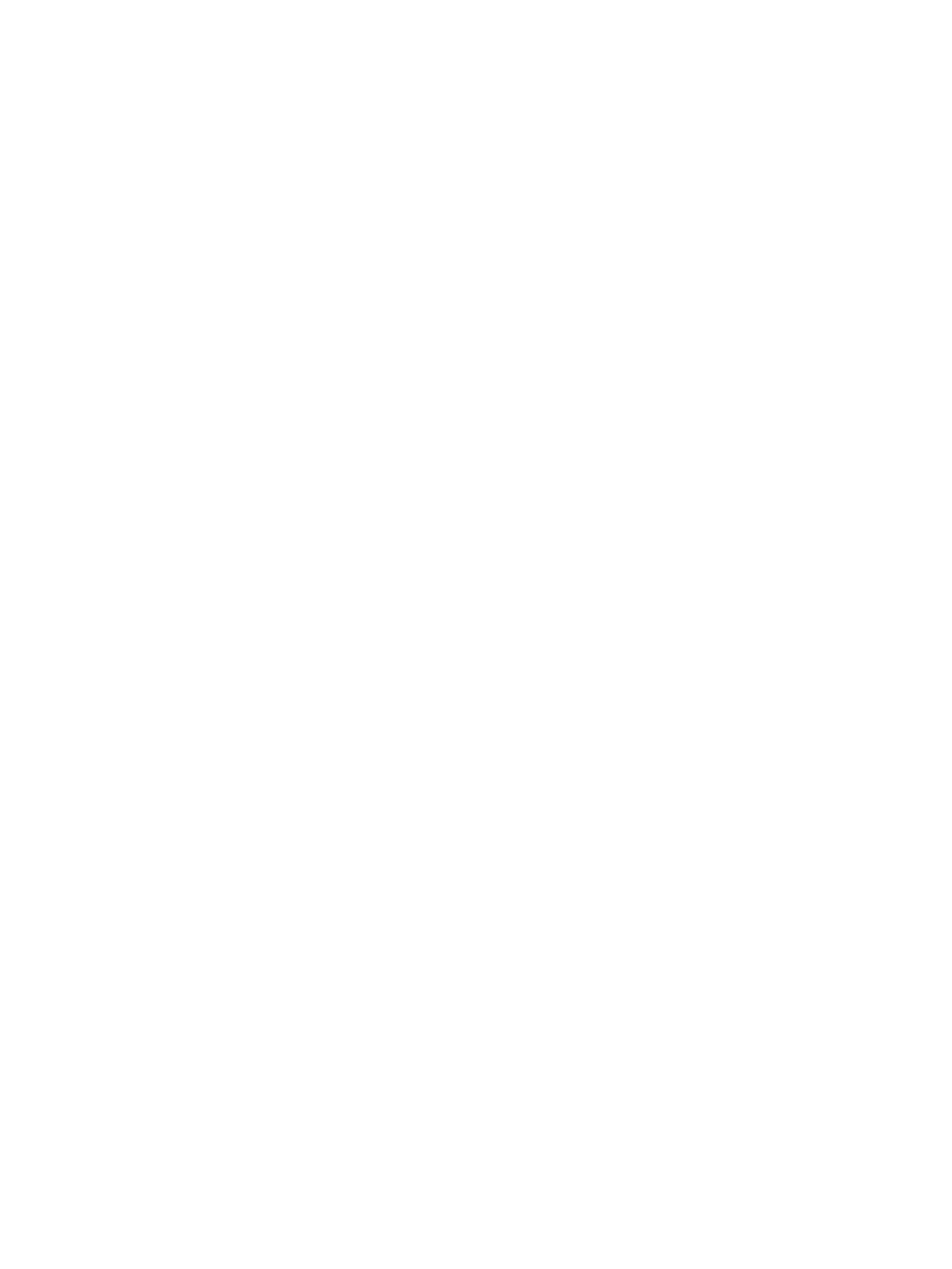14
– Select Titrate in menu. The Titrate mode is activated with the latest settings.
– Start pipetting by turning the adjustment wheel or by pressing the
operating button. The aspirated volume is shown on the display
– Editing the mode:
– Press EDIT (the middle soft key) or turn the adjustment wheel to the
end. Parameter background colour is highlighted to indicate that the
editing mode is activated.
– Turn the adjustment wheel to set the numbers. Confirm the setting by
pressing the operating button or OK.
– Press NEXT (the middle soft key) to move the cursor to the next
parameter to be edited.
– Press BACK to return to the previous screen without saving the changes.
– Confirm the setting by pressing the operating button or OK.
Additional features
Fast volume dispensing dispenses the first volume rapidly. After dispensing the
fast volume, dispensing is continued manually.
