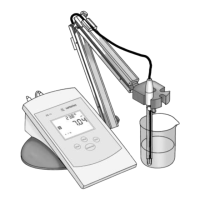Shutoff
You can choose from a variety of modes
for ending the analysis:
– Automatic
– Semi-automatic, absolute
– Semi-automatic, percentage
– Timer mode
– Manual
– Semi-automatic, humidity
Automatic:
The analysis ends as soon as the weight
loss is below a particular threshold
which is determined during the analysis.
Semi-automatic, absolute:
The analysis ends as soon as the weight
loss per defined time (1 to 99 s) is
lower than a user-defined threshold.
The threshold is defined as an absolute
value (1 to 50 mg).
Semi-automatic, percentage:
The analysis ends as soon as the weight
loss per defined time (1 to 99 s) is
lower than a user-defined threshold.
The threshold is defined as a percentage
of the initial weight (0.1 to 9.9 %).
Timer mode:
The analysis ends as soon as the
specified time has elapsed.
Manual:
The analysis ends when the user presses
the
key.
Semi-automatic, humidity:
The analysis ends when the humidity
sensor detects a moisture loss over a
user-defined time period that is below a
particular threshold. The threshold (loss)
is defined as a percentage (0.1 to 9.9%
humidity).
Weight value resolution
You can choose from the following for
resolution of the weight value:
– 1 mg
– 0.1 mg
Percentage resolution
You can choose from the following for
percentage resolution of the result:
– 0.1 %
– 0.01 %
– 0.001 %
Result/display mode
The following units can be selected for
displaying analysis results:
– Moisture (%M)
– Dry weight (%S)
– Volatile (%V)
– Moisture/solids (%M/S)
– ppm moist. (ppmM)
– ppm solids (ppmS)
– Ratio (%MS)
– Weight loss (mg)
– Residue (g)
You can define the following for the
“Moisture" (%M) and “Dry weight (%S)”
display modes:
– Conversion factor
– Conversion offset
If one of these parameters has been
changed, the unit is displayed with an
asterisk (%M* or %S*).
Note:
These options are not available for the
“Concentrate" mode.
The unit of measurement displayed for
“Concentrate" is mg/l.
Create new program*
When you create a new program you
can choose from the same parameters
as those available under “Change cur-
rent program" (see above). When you
store the new program, it is automat-
ically loaded and becomes the current
program.
Delete program*
You can delete any drying program.
Print program*
The following options are available:
– List of all programs:
as shown under Setup > Manage
programs > Load program (prog. no.
and short name); see sample printout
below.
– Current program
as shown under Setup > Manage pro-
grams
> Change current program; see sample
printout below.
– All programs with all parameters
Sample Printout: List of All Programs
Program list
Prog. no. 3 Butter
Prog. no. 2 Rye flour
Prog. no. 1 Caro wheat flour
Sample Printout: Current Program
Short name Caro wheat flour
Long name KWS genetically mod.
ID 1 ID12
ID 2 19999666
Microwave mode Low range
Analysis mode Standard
Drying process 3 stages
- Level 1 50%
- Time 1 1.0 min
- Level 2 20 %
- Time 2 0.5 min
- Level 3 10 %
Initial weight Setpoint/
tolerance
- Start Locked
- Nom. 30.00 g
- Tolerance 10.00%
Shutoff Semi-auto: absolute
- Loss 2 mg
- Interval 10 s
Weight value res. 1 mg
Percent. resolution 0.1%
Result/display mode Moisture (%M)
- Conversion factor 1.0000
- Conversion offset 0.000 %
*Access rights required
24

