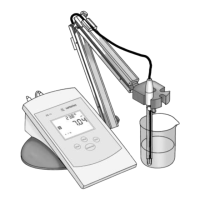25
Example: Determining the moisture content of ketchup
Prerequisite: Program: “Ketchup” with following settings: Mode: Standard, Process: Standard, Level: 30%, End: Automatic
Step Key (or instruction) Display/output
1. Switch on the LMA200PM Press the power switch on the right-hand
side of the analyzer
2. Open the list of programs Tap the LoadPrg button A list such as the following opens:
Program/Load
Prog. no. 1 Tomato paste
Prog. no. 2 Ketchup
Prog. no. 3 Butter
3. Select the “Ketchup” program Tap the Prog. no. 2 line Message window shows a question:
?
Load“Ketchup”
Yes No
4. Confirm selection of “Ketchup” program Tap the Yes button A message window with information
is shown briefly:
i
Loading...
The display’s info line shows:
LMA200PM Rel.01.00.00 Prg.Ketchup
5. Begin moisture analysis Tap the Analyze button 28.11.2007 14:41:38
+ 0.000 g
Prg.Ketchup
Mode: Standard Process:
R Standard
Level: 30%
End: Automatic
Open the hood
Home
6. Tare the weighing module Raise the analyzer hood Prompt (on green background):
Add pad;
close cover or press Tare
Touchscreen keys:
Home Tare
7. Place pad on sample retainer Place second pad on sample
Pasty and creamy samples –
such as ketchup – form bubbles when
they are heated, which can pop and
splatter hot sample material. This can
be prevented by placing a second pad
on top of the sample.
8. Tare the weighing module Close the hood The status line (yellow background)
briefly shows the following:
Taring the weighing module...
Afterwards a prompt is shown:
Open cover

