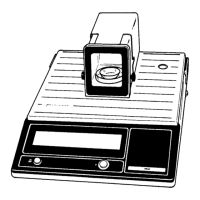Example: Determine weight of sample
Step Key (or instruction) Display
1. Switch on the balance e
Self-test runs
Display: Software version
r 31.01
2. Open the flip-down cover and leave
open while weighing
3. Place container on the balance
52.0 g
(in this example, 52 g)
4. Zero the balance (Zero)
0.0 g
5. Place sample in container on balance
150.2 g
(in this example, 150,2 g).
89

