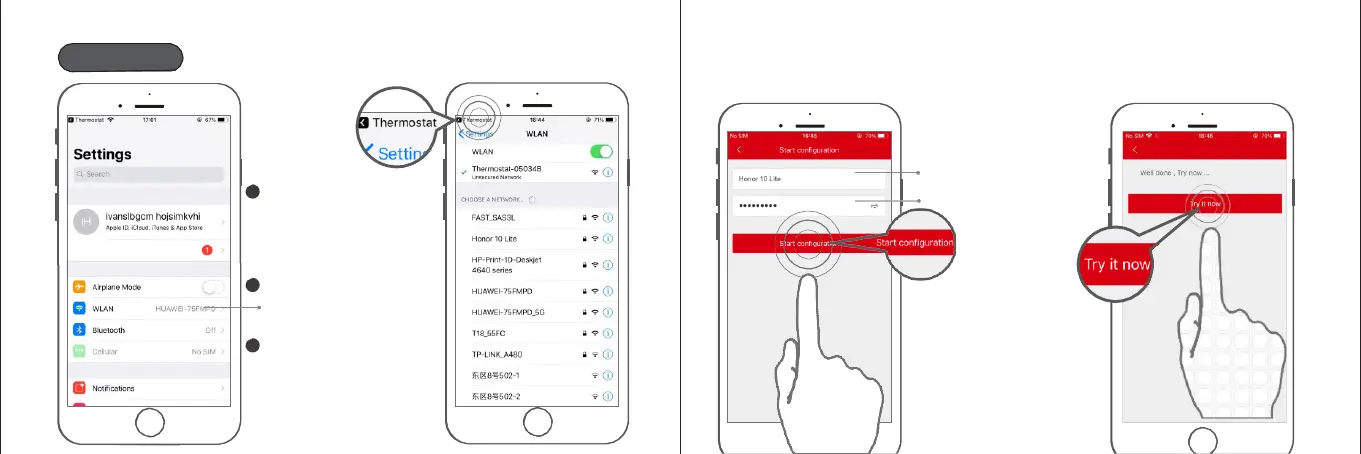Primer iOS
Sedaj ko ste izbrali omrežje, vam aplikacija sama ponudi in vnese ime omrežja, na
katerega ste bili prej povezani (vaše domače omrežje). Sedaj morate samo vnesti geslo
vašega domačega WIFI omrežja in pritisniti Start configuration.
3 Aplikacija odpre
nastavitve telefona.
Kliknite WLAN
Ime vašega WIFI omrežja
Vnesite geslo vašega WIFI omr.
Open two-factor authentication
4
Izberite ime termostata
pritisnite “WLAN”
5
Sedaj pritisnite zgoraj levo
na Thermostat, da se vrnete v
aplikacijo
32 33
