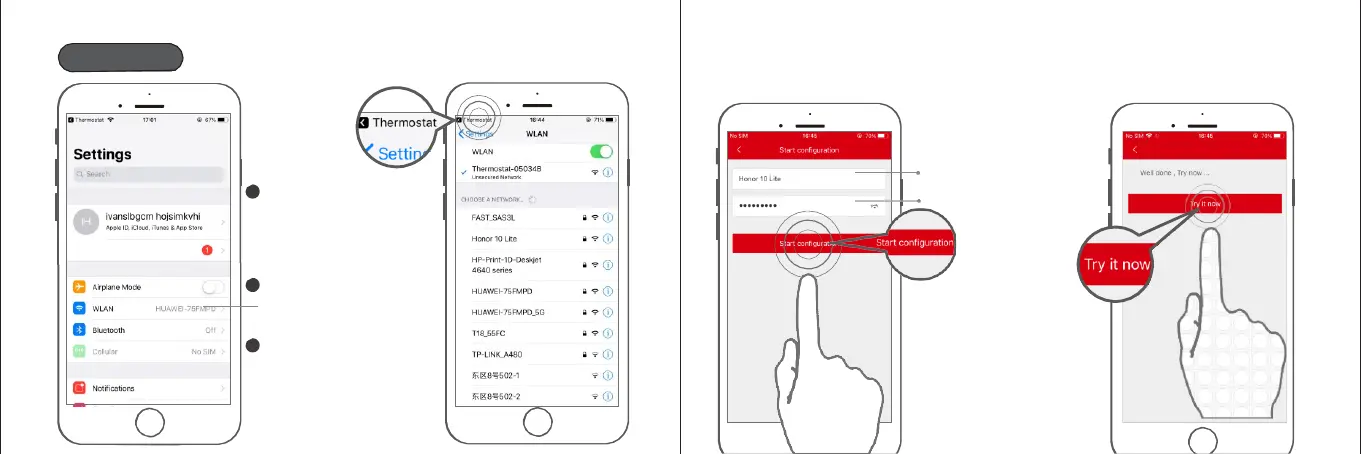iOS primjer
Sada kada ste odabrali wifi termostata, aplikacija automatski puni podatke s vaše
kućne mreže (na koje ste prethodno bili povezani). Sada preostaje samo da unesete
kućnu WIFI lozinku i pritisnete "Start configuration".
Aplikacija otvori listu
WIFI mreža
Naziv vaše kućne WIFI mreže
Unesite svoju kućnu WIFI lozinku
Odaberite ID termostata
pritisnite “WLAN”
Sad pritisnite gore ljevo da
e vratite nazad
32 33
Open two-factor authentication
3
4
5
s
