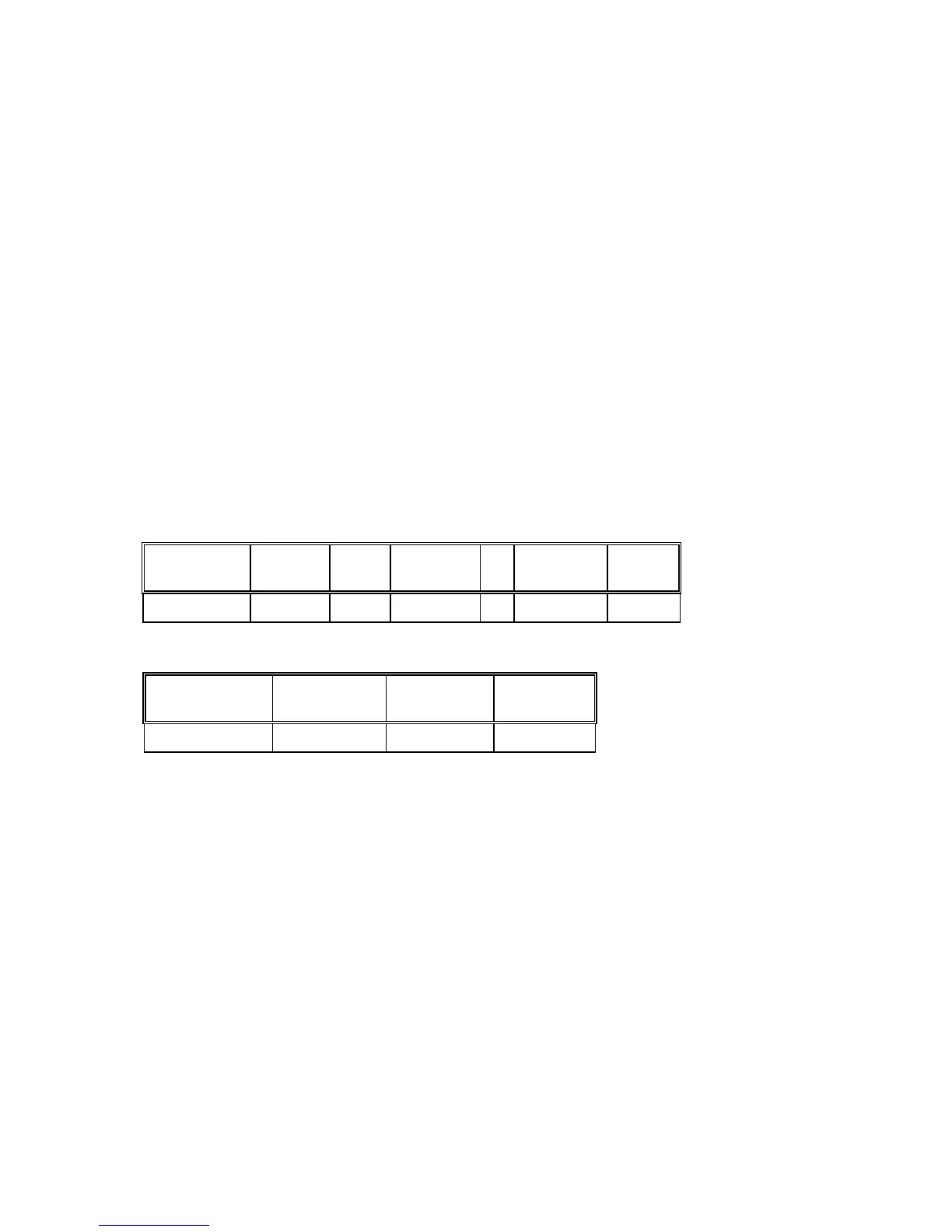13
The step by step procedure to form the CRC-16 check bytes is as follows:
1. Load a 16-bit register with all 1's.
2. Exclusive OR the first 8-bit byte with the high order byte of the 16-bit register, putting
the result in the 16-bit register.
3. Shift the 16-bit register one bit to the right.
4a. If the bit shifted out to the right (flag) is one, exclusive OR the generating polynomial
1010 000 000 0001 with the 16-bit register.
4b. If the bit shifted out to the right is zero; return to step 3.
5. Repeat steps 3 and 4 until 8 shifts have been performed.
6. Exclusive OR the next 8-bit byte with the 16-bit register.
7. Repeat step 3 through 6 until all bytes of the message have been exclusive OR with the
16-bit register and shifted 8 times.
8. The contents of the 16-bit register are the 2 byte CRC error check and is added to the
message most significant bits first.
The start of the message is ignored in calculating the CRC.
2.4 Detailed Command Description
Obtain Data From Powermeter (Function Code 20)
Powermeter
Address
Function
( 20 )
Byte
Count
Sub
Request 1
... Sub
Request N
Error
Check
1 byte 1 byte 1 byte 7 bytes ... 7 bytes 2 bytes
Sub Request Format
Reference Type
(06)
Table
Number
Start
Address
Word
Count
1 byte 2 bytes 2 bytes 1 byte
Several sub-requests can be included in one message. The maximum number of registers read is
dependent upon the maximum message length. The maximum query and response message
length is 256 bytes including check characters.
Meaning of message fields:
Byte Count Total number of binary bytes in the message, excluding Powermeter
address, function code, byte count, error check fields
Reference type Fixed field, must be 06
Table number Powermeter internal data table number
Starting Address Address of the first word in the table to be read
Word Count Number of words to be read from the table
