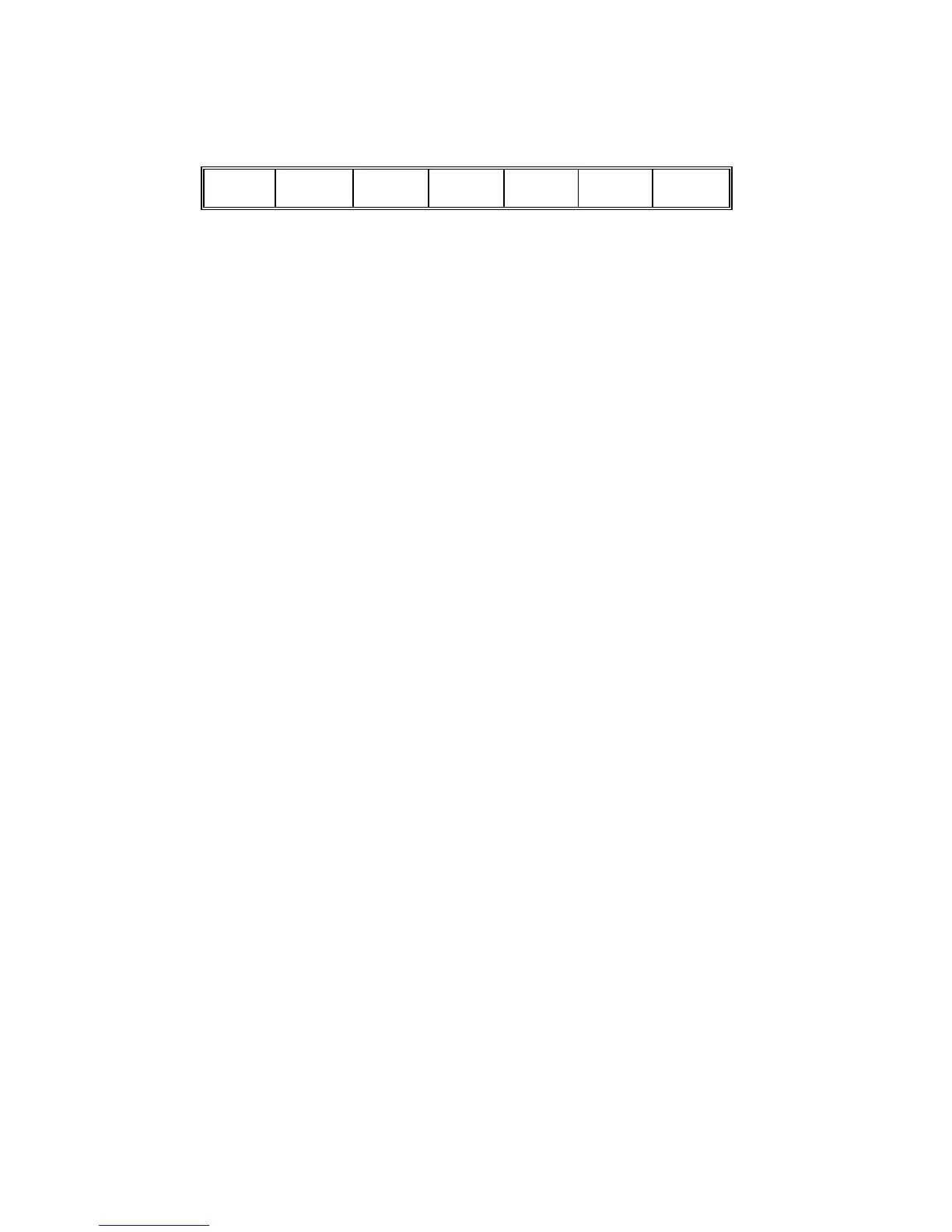2
1 ASCII PROTOCOL
1.1 Message Format
Field #1 Field #2 Field #3 Field #4 Field #5 Field #6 Field #7
The following is a list of the possible characters and message characteristics appearing in the
fields:
Field #1 - Synchronization Character: One character '!', used for starting synchronization.
Field #2 -Message Length: Length of the message including only number of bytes in fields #2,
#3, #4 and #5. Contains three characters between '003' and '252'.
Field #3 -Address: Two characters between '00' and '32'. Powermeter with address '00' answers
to requests with any other address.
NOTE For RS-232 this field must ALWAYS be '0'.
NOTE For RS-422/RS-485 (multidrop mode), this field must NEVER be '0'.
Field #4 -Message type: One character representing the type of host request. Possible requests:
'0' -
Data Request
'1' -
Examine Set Point High Boundary
'2' -
Change Set Point High Boundary
'3' -
DIP Switch Status Request
'4' -
Reset all accumulated values to zero
'5' -
Request of Printer String
'6' -
Examine Set Point Low Boundary
'7' -
Change Set Point Low Boundary
'8' -
Program Reset
'9' -
If internal test is correct return version number
Field #5 -Message Body: Enables use of all ASCII characters
Field #6 -Checksum: Checksum is calculated in 2 byte words for fields #2, #3, #4 and #5 to
produce one byte checksum in the range 22H (H=Hexadecimal) to 7EH as follows:
((sum of(each byte - 22H)) modulo 5CH) + 22H.
Field #7 -Trailer: Carriage return and line feed.
NOTE Fields #3 and #4 of replies are always the same as in the request message.
1.2 Data Request
HOST REQUEST
Message Type - '0'
Message Body - none
REPLY
Message Body - String of 171 bytes:
