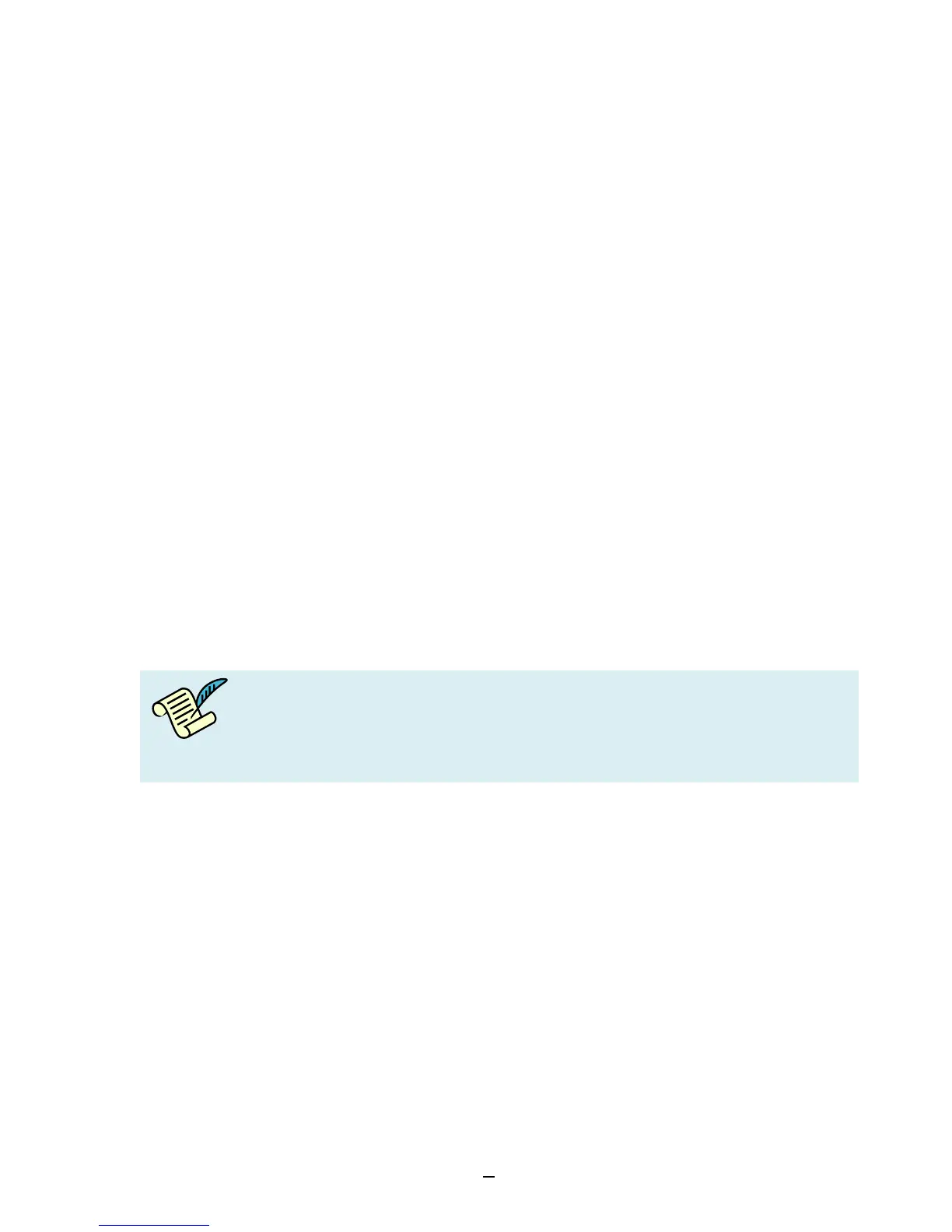8
TC Series - User’s Manual
2. Getting Started
Thank you for choosing TC Series printer, which is ideally designed to easily
bring more efficiency for your business. This manual will help you get to
know your new printer and provide sufficient information needed.
Unpacking Printer
After receiving your printer, please unpack and check first before use:
1. Inspect the outside of both the box and the printer to see if there
is any damage caused by transportation.
2. Open package of the printer, then open top cover of printer, and
then check inside to see if all assemblies are in order.
3. Check whether you have received the following accessories
together with the printer.
Note: If shipping damage has been discovered, or any item is
missing, please directly contact the local dealer whom you’ve
bought this printer from.
