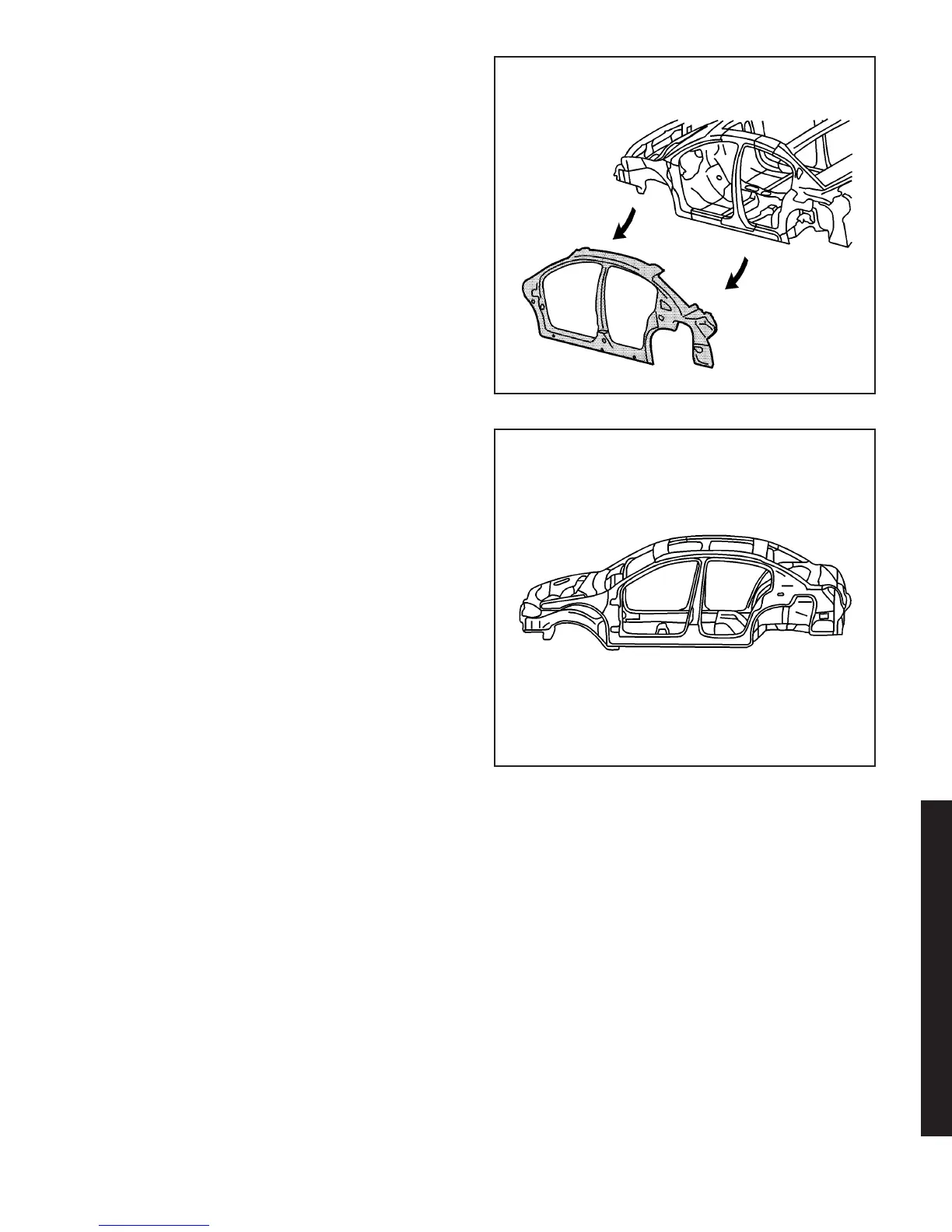4. Position the outer body side panel to the vehicle.
Clamp the panel in place.
5. Plug weld accordingly.
6. Clean and prepare all of the welded surfaces.
7. Install all of the related panels and components.
8. Apply the sealers and anti-corrosion materials
to the repair area, as necessary.
9. Paint the repaired area.
10. Connect the negative battery cable.
11. Enable the SIR system.
875643
875640
2003 Saturn Ion
3-125
2003 Saturn Ion
