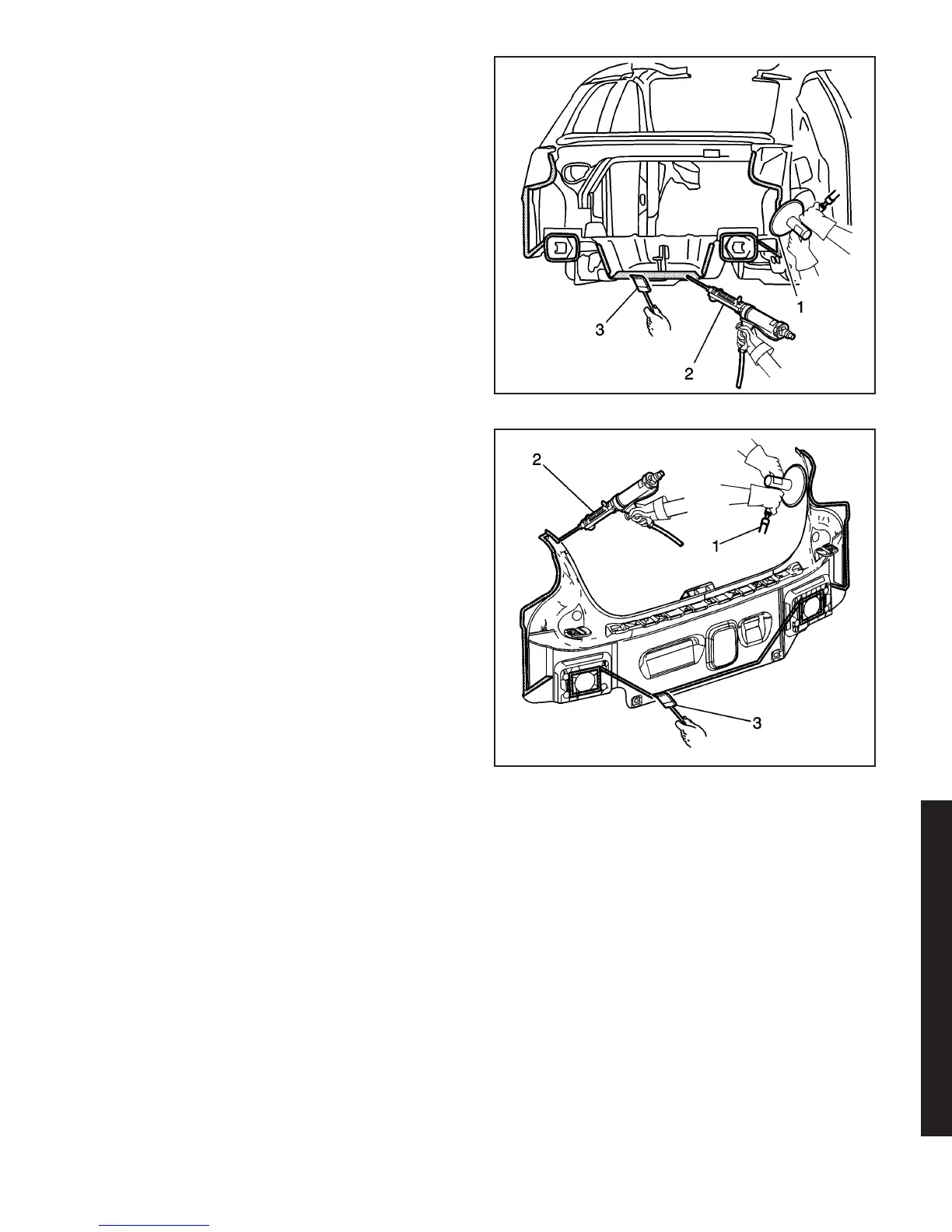Installation Procedure (Adhesive Bonding)
1. Grind the surface of the body mating flanges (1)
to bare steel.
2. Grind the body rear end panel mating flanges (1)
to remove the E-coating. Take care not to
damage the corners or thin the metal during the
grinding operation.
3. Clean the mating surfaces.
Important: The adhesive has a working time of 40–
50 minutes. Do not allow the adhesive to totally
cure off the vehicle, as proper alignment of the panel
to the body will be difficult.
4. Apply a bead of metal panel bonding adhesive (2)
GM P/N 12378566/7 (Canadian P/N 88901674/5)
or equivalent to a thickness of 3–6 mm
(1/8 to 1/4 in), to both of the mating surfaces.
5. Using a small acid brush (3), spread a coat of
adhesive to cover all the bare metal surfaces to
ensure corrosion protection.
Important: Do NOT pull the panels apart after joined
together. Slide the panels against each other to
realign the panels.
6. Install the body rear end panel to the vehicle.
7. Clamp the body rear end panel into position as
required.
8. Using lacquer thinner remove the excess adhesive
from the panel area.
9. Apply the sealers and anti-corrosion materials to
the repair area, as necessary.
10. Paint the repair area.
11. Install all related panels and components.
12. Connect the negative battery cable.
13. Enable the SIR system.
884474
874302
2003 Saturn Ion
3-165
2003 Saturn Ion
