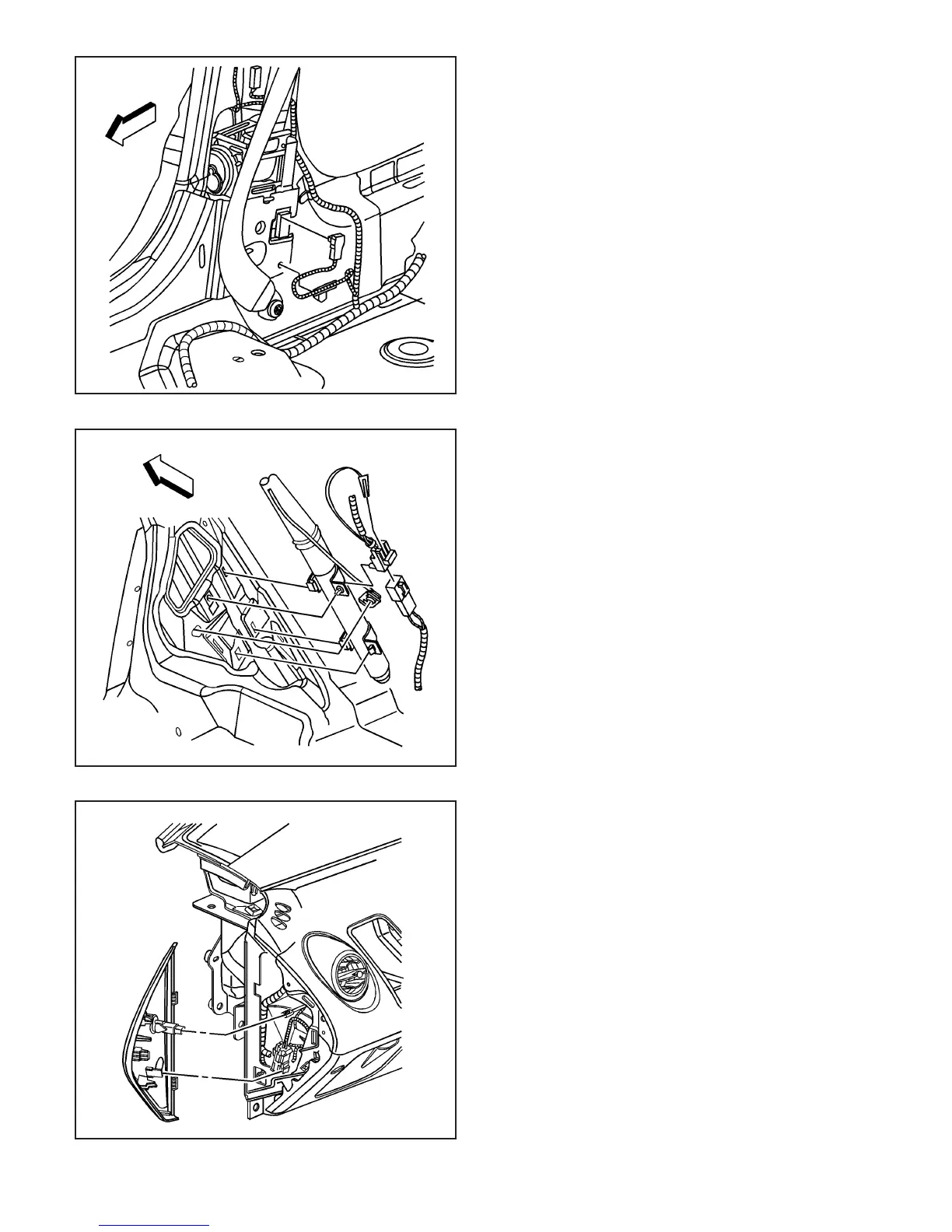19. Remove the connector position assurance (CPA)
from pretensioner connector.
20. Disconnect the left/driver pretensioner connector
from the vehicle harness yellow connector.
21. Remove the garnish molding from the upper
lock pillar.
22. Remove the CPA from the left/driver roof rail
module yellow connector.
23. Disconnect the left roof rail module yellow
connector from the vehicle harness yellow
connector.
Enabling Procedure
1. Remove the key from the ignition switch.
2. Connect the steering wheel module coil yellow
connector to the vehicle harness yellow connector.
3. Install the CPA to the steering wheel module coil
yellow connector.
4. Install the driver/left outer trim cover to the
instrument panel (I/P).
899818
899820
877766
3-184 2003 Saturn Ion
