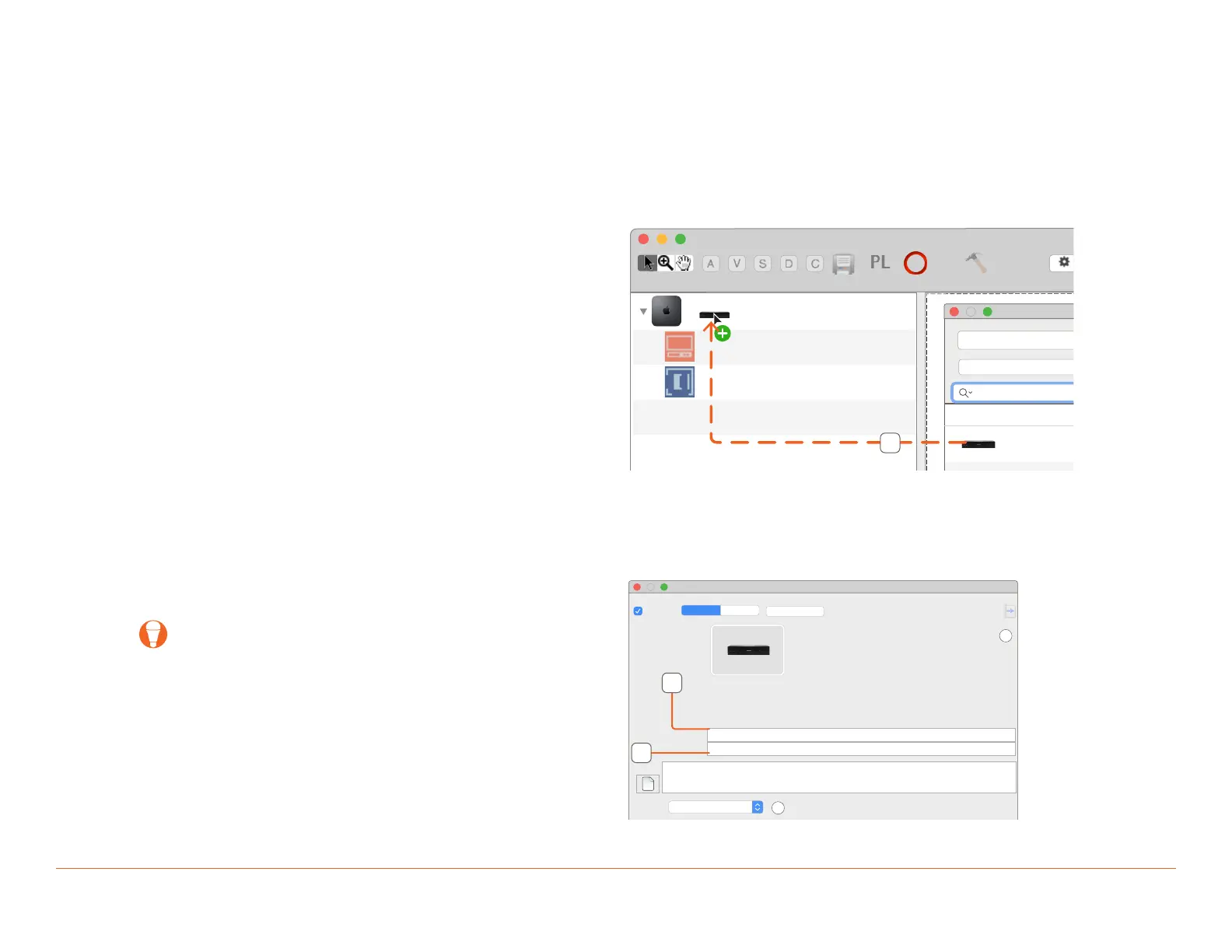Savant S2/2000 Deployment Guide Copyright © 2019 Savant Systems, LLC
009-1914-00 | 191231 11 of 24
5.1. Replacing a Host in a Configuration
By default, a Savant Pro Host is added to any new RacePoint Blueprint configuration file. When utilizing one of the other varieties of Savant Host,
including the SHR-S2, or SHR-2000, the existing Host Profile must be replaced with the one matching the device used on site. The example below
shows how to configure the SHR-2000 as the Savant System Host.
1. In an open Blueprint configuration, open the Component
Library by navigating to:
View > Show Component Library
2. Enter SHR-2000 into the Search field.
3. Select the SHR-2000 profile from the list and drag it onto the
Host in the left side Component List.
4. Select Replace when prompted.
5. At the top of the Component List, select the Host and drag it
into the Layout Window.
6. Select the Host profile.
7. Open Inspector.
8. Enter a Device Name for the Host.
9. Enter Savant UID for the Host.
TIPS:
– Savant recommends using the customer’s last name and a
number unique to the customer followed by Host.
Example: Dresden45 Host
– Host names exceeding 20 characters, or utilizing special
characters (such as &, %, @, #, etc.) may cause certain
types of communication issues, and are therefore not
recommended by Savant.
Savant Host
Shared Equipment
Room 1
Tool Palette Layer Filter License State
Save Generate Services
All Components
All Manufacturers
SHR-2000
Components
Savant
Smart Rack Mount Host (SHR-2000)
Inspecting “Savant Host”
Data I/Os
?
?
Screens
Device
Hide Details
S 1.3
Edit
Class:
Manufacturer:
Model:
Device Name:
Savant UID:
Notes:
Show:
Savant Host
Savant
Smart Rack Mount Host
Dresden45 Host
9
8
