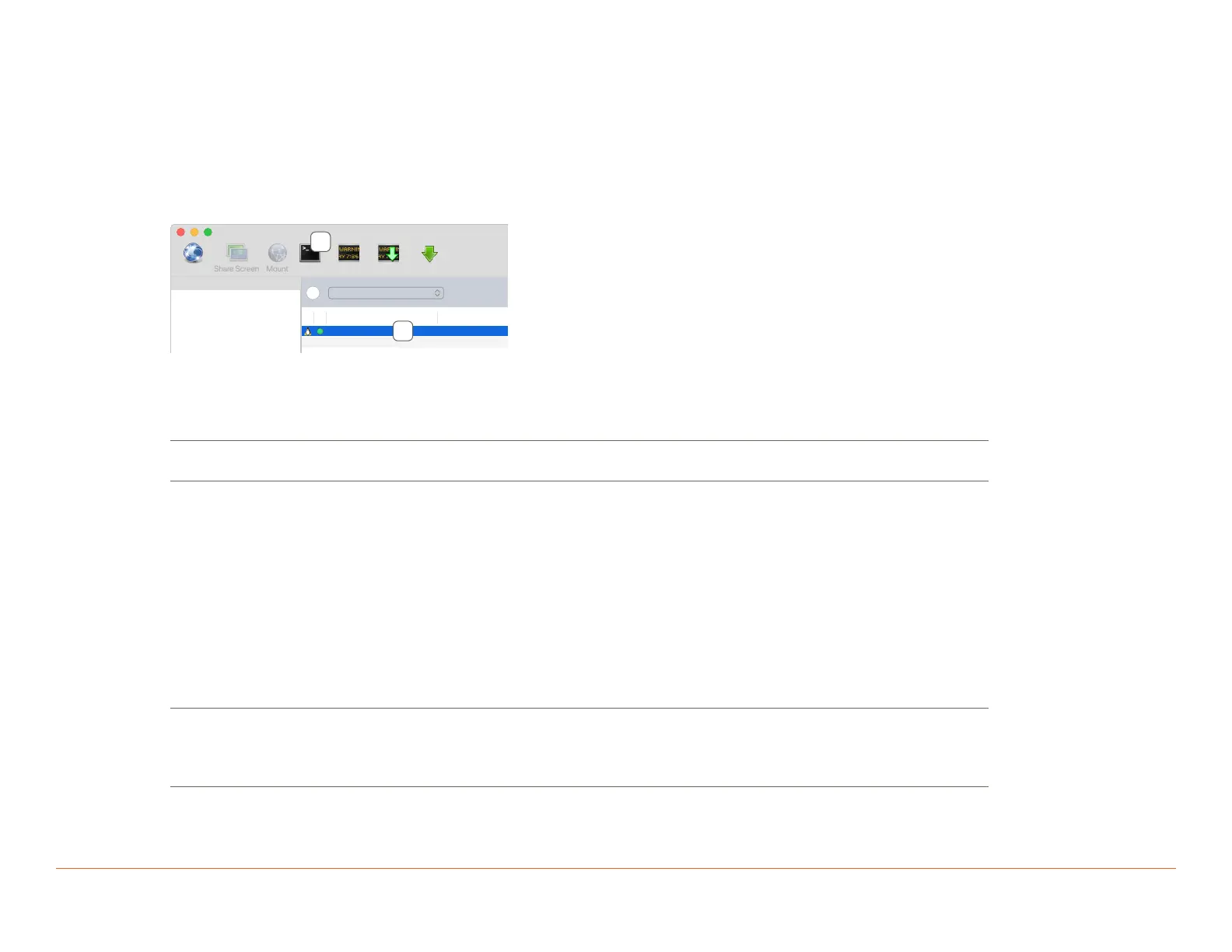Savant S2/2000 Deployment Guide Copyright © 2019 Savant Systems, LLC
009-1914-00 | 191231 15 of 24
6.3. Querying and Configuring DNS and IP Address
By default, the Host is set to pull its IP address from DHCP. Changing to a static IP requires the user to access the Host via Terminal.
NOTE: DNS addressing can only be set manually for Hosts using a statically assigned IP address. For Hosts set to DHCP, the local router’s DNS
settings take precedence.
1. Launch the Savant Application Manager (SAM).
2. Select the appropriate da Vinci release for the Host and click Activate.
3. Open System Monitor by selecting it from the right side menu.
4. In an open System Scanner window, select the Savant Host.
?
Local Network
Dersden45Host Dersden45 Host
System NameDevice Name
Scanner
Connect
Terminal View Logs Get Logs Get Config
5
5. Click Terminal in the menu bar to open a session to the selected Host.
6. When prompted, enter the password for the Host.
Default: RPM
7. In the open Terminal window enter a command to perform from the list below:
For help and supported
argument list:
setIPAddress --help
Query the Current
Address and Mode:
setIPAddress
Example of Terminal Window:
setIPAddress
> eth0: setup for DHCP
eth0 Link encap:Ethernet HWaddr ec:a8:6b:f6:8b:df
inet addr:10.0.100.155 Bcast:10.0.100.255 Mask:255.255.255.0
UP BROADCAST RUNNING MULTICAST MTU:1500 Metric:1
RX packets:314715 errors:0 dropped:0 overruns:0 frame:0
TX packets:33460 errors:0 dropped:0 overruns:0 carrier:0
collisions:0 txqueuelen:1000
RX bytes:113254559 (108.0 MiB) TX bytes:5705141 (5.4 MiB)
Interrupt:20 Memory:f7c00000-f7c20000
Set to DHCP:
setIPAddress –DHCP
A message will appear to confirm the requested change. After confirming (y), the
connection to the Host will be lost as the IP address has changed. Close the Terminal
window after confirming and entering password for Host RPM user.