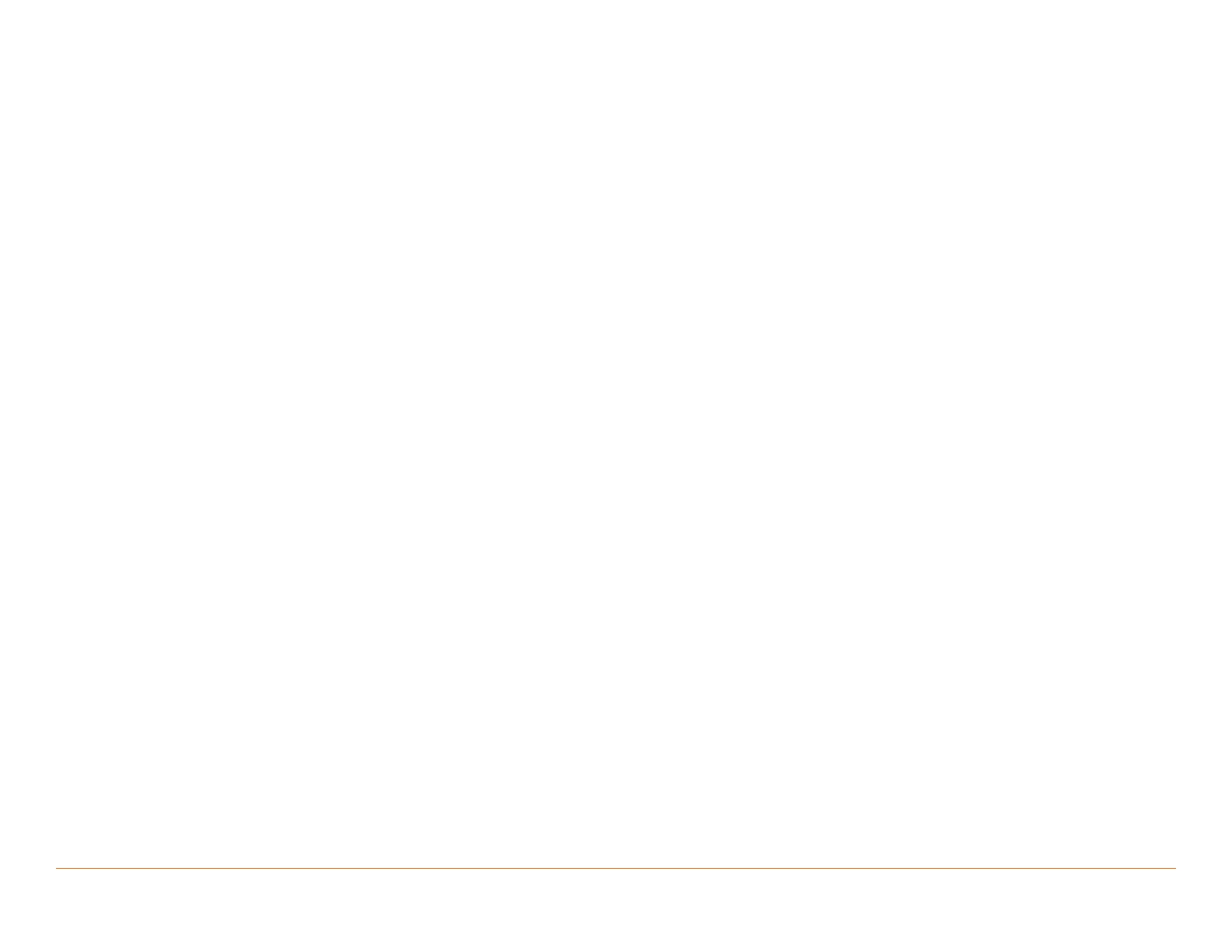Savant S2/2000 Deployment Guide Copyright © 2019 Savant Systems, LLC
009-1914-00 | 191231 14 of 24
6. Host Configuration
The Savant SHR-S2 and SHR-2000 Hosts do not oer a graphical user interface (GUI) for configuration. The Terminal command line interface is used to
communicate with and configure the Host via Secure Shell (SSH) commands when needed. The section below outlines a number of commonly used SSH
commands and their function as it relates to Host configuration.
NOTE: This section includes a number of SSH commands which can be input into Terminal or other command line applications. Copying and pasting
command syntax directly from this document may result in formatting errors being introduced during the transfer. Check all copied commands
carefully to ensure their functionality.
6.1. Change the Host User Password
For security purposes, especially with remote access for dealers, Savant is providing a command line utility to easily change the password of the
Host.
NOTE: Passwords should be at least 10 characters long and include numbers, symbols, and capital letters.
1. Launch the Savant Application Manager (SAM).
2. Select the appropriate da Vinci release for the Host and click Activate.
3. Open System Monitor by selecting it from the right side menu.
4. In an open System Scanner window, select Savant Host.
5. Click Terminal in the menu bar to open a session with the selected Host.
6. In the open Terminal window type:
savantSetPassword
7. When prompted, enter the current password
8. When prompted, enter the new password
9. Once the password has been changed, reboot the Host to ensure that the security changes are applied to all processes.
6.2. Setting Up Mail (Gmail Only) for Notifications
The SHR-S2 and SHR-2000 Hosts can be configured to send notifications via email or SMS text message using a custom workflow within RacePoint
Blueprint. For details on configuration, refer to the article titled How to Send an Email/SMS Text Notification from a Triggered Workflow -
Programming Guide, available on the Savant Customer Community.
