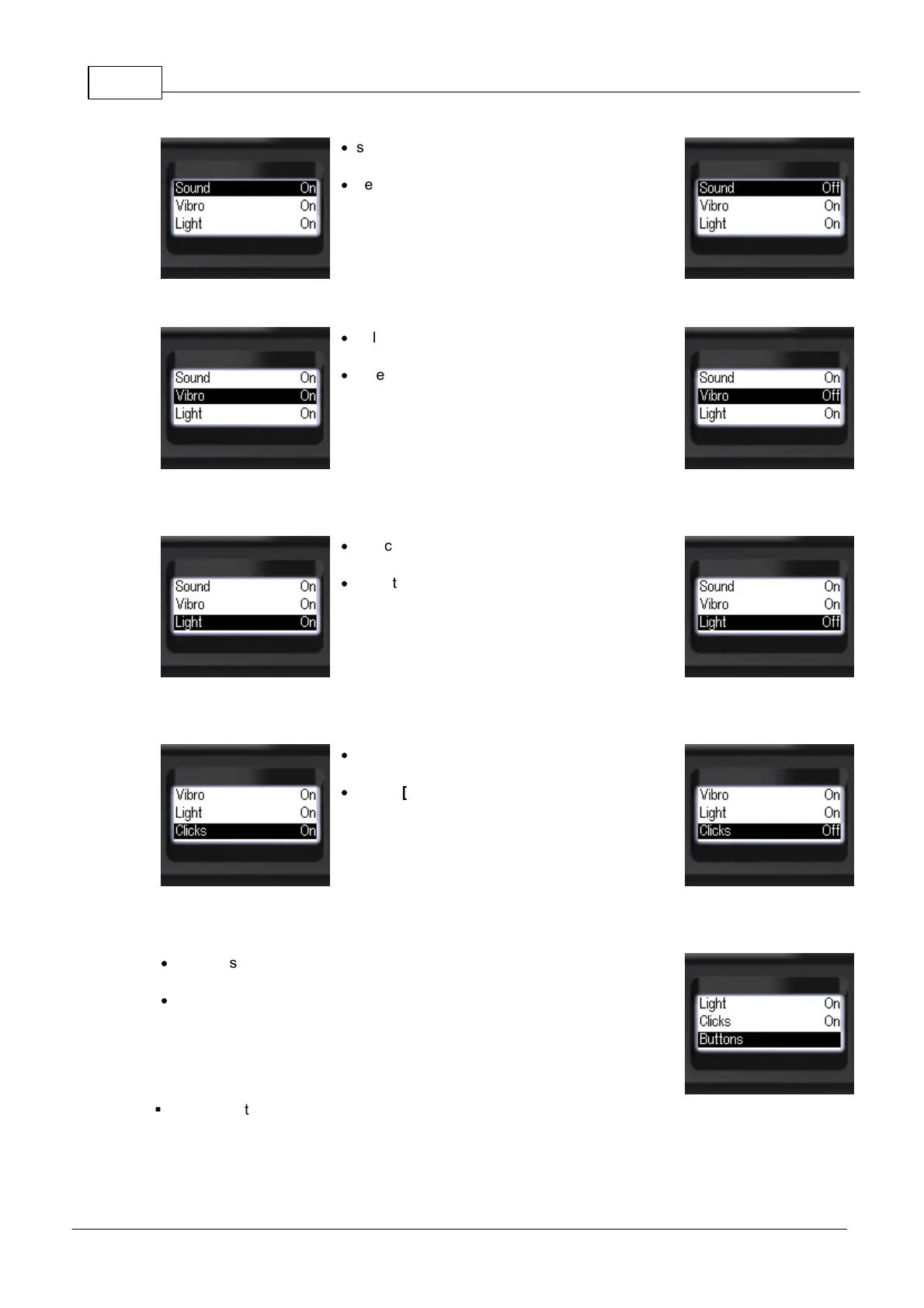26
© 2021 Scan Electronics Ltd.
Standalone usage
·
select [Sound] item by short pressing the
swing buttons;
·
select [On] or [Off] variant, according to the
desired action, by short pressing the round
button.
If you need to change the global vibration permission, take the following steps (while in the [Signals]):
·
select [Vibro] item by short pressing the swing
buttons;
·
select [On] or [Off] variant, according to the
desired action, by short pressing the round
button.
If you need to change the light signaling permission for gamma quanta registration, take the following
steps (while in the [Signals]):
·
select [Light] item by short pressing the swing
buttons;
·
select [On] or [Off] variant, according to the
desired action, by short pressing the round
button.
If you need to change the click signaling permission for gamma quanta registration, take the following
steps (while in the [Signals]):
·
select [Clicks] item by short pressing the
swing buttons;
·
select [On] or [Off] variant, according to the
desired action, by short pressing the round
button.
If you need to change the separate permissions for buttons pressing, take the following steps (while in
the [Signals]):
·
set focus on the [Buttons] item by short pressing the "up" and "down"
swing buttons;
·
enter the submenu by short pressing the round button.
§
To change the sound permission (while in the [Buttons]):
