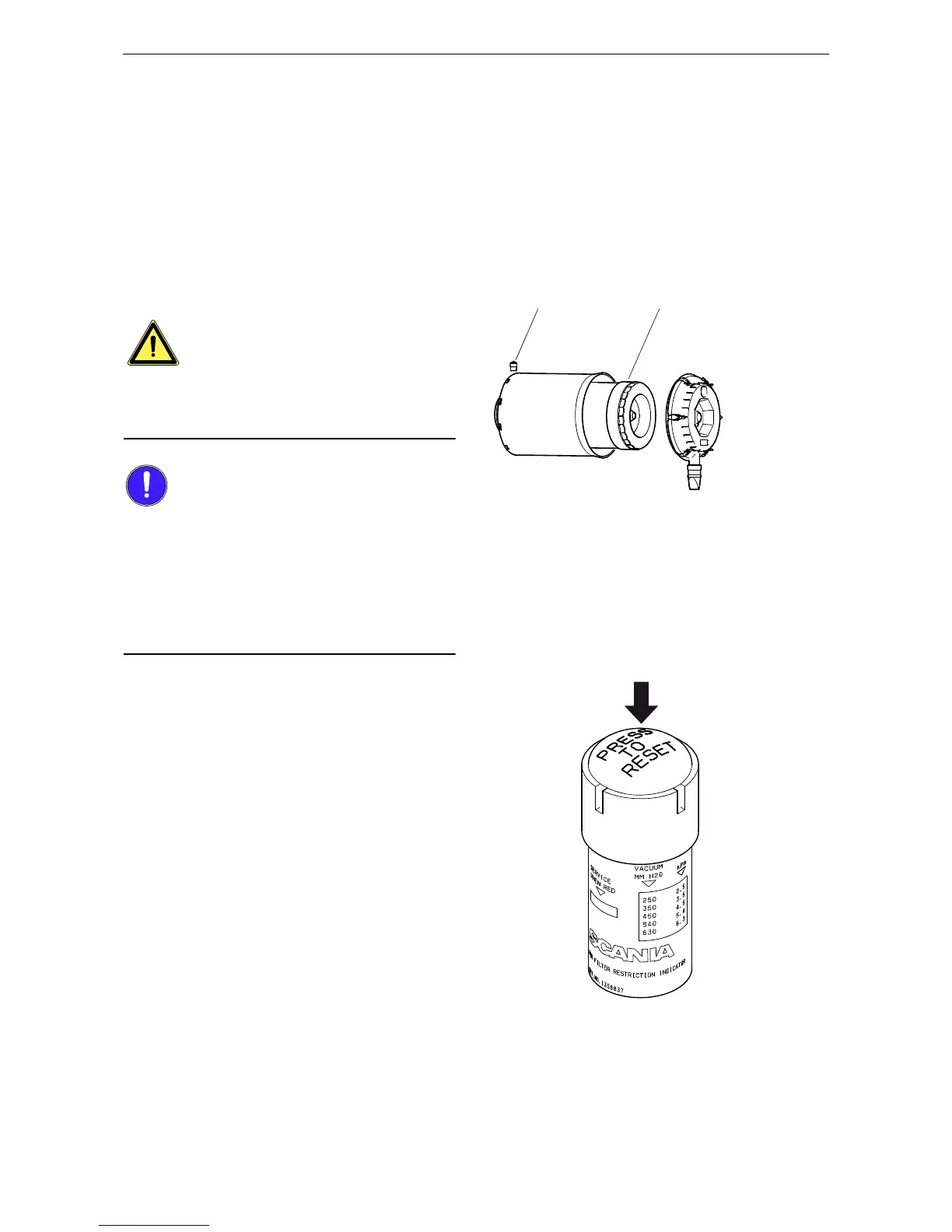Air cleaner
OPM 360 en-GB 33
© Scania CV AB 2017, Sweden
Air cleaner
Reading the vacuum indicator
If the indicator's red plunger is fully visible, re-
new the air cleaner filter element following the
instructions below.
Renewing the filter element
Never start the engine without the air filter being
in place. If you do, this could cause injury and se-
vere engine damage.
Renew the filter element earlier than the mainte-
nance interval if the indicator shows red.
There is always a risk that the filter element will
be damaged when it is cleaned.
The filter element must not be cleaned in water
or be blown clean with compressed air.
1. Remove the cover from the air cleaner.
2. Renew the filter element.
3. Insert a torch into the element and check
from the outside that there are no holes or
cracks in the filter paper.
4. Assemble the air cleaner.
5. Reset the vacuum indicator by pressing the
button.
