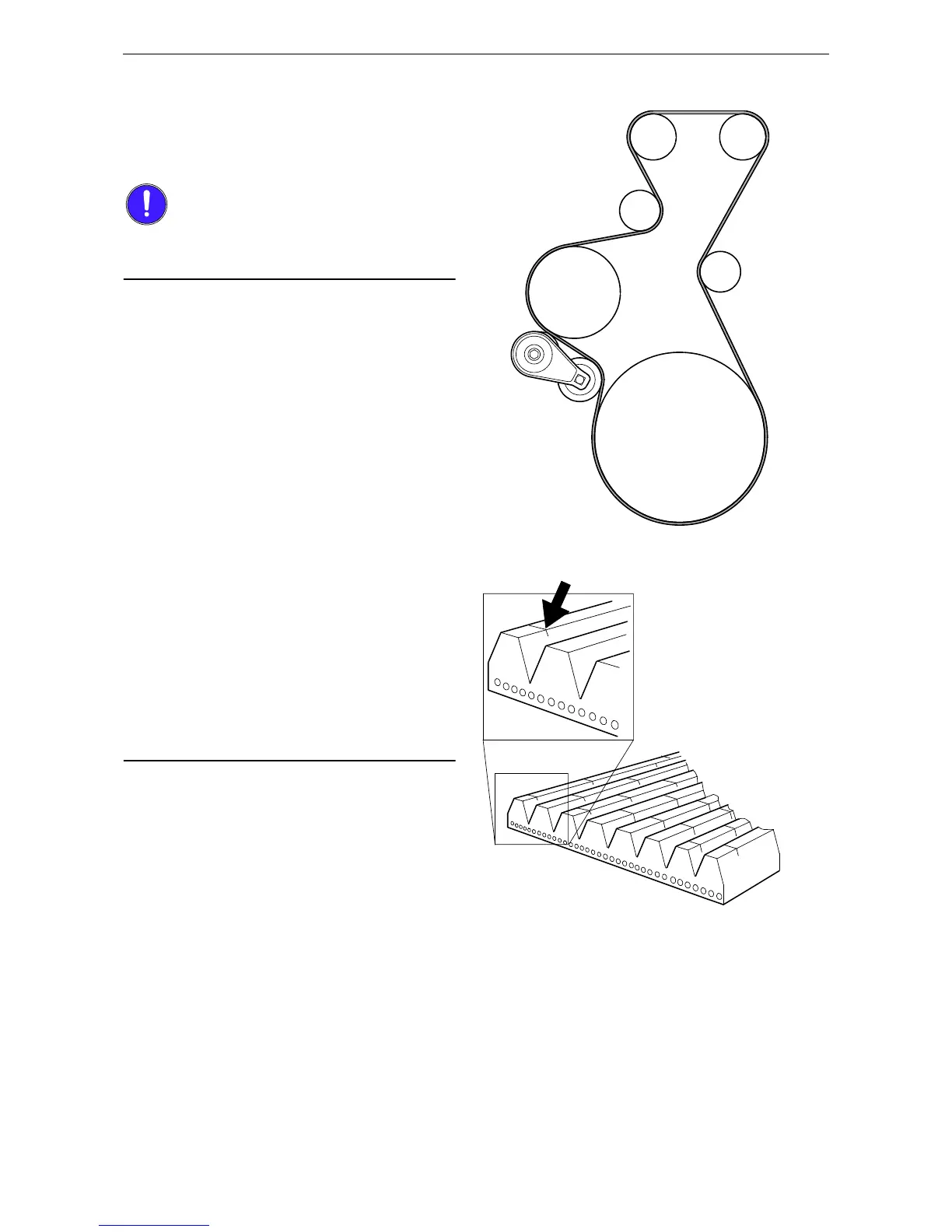Miscellaneous
OPM 360 en-GB 68
© Scania CV AB 2017, Sweden
Miscellaneous
Checking the drive belt
Refit the drive belt with the same direction of ro-
tation as it had before removal.
1. Check the drive belt thoroughly, particularly
at the idler rollers.
2. Check the drive belt for cracks. Renew the
drive belt if deep cracks have formed.
Small and shallow cracks are normal and form
after only a few hours of operation. They do not
mean that the drive belt needs to be renewed.
However, if there are many, deep cracks, the
drive belt must be renewed. See the illustrations.
106 229
Example of a minor crack in the drive belt. The drive
belt can be refitted.
