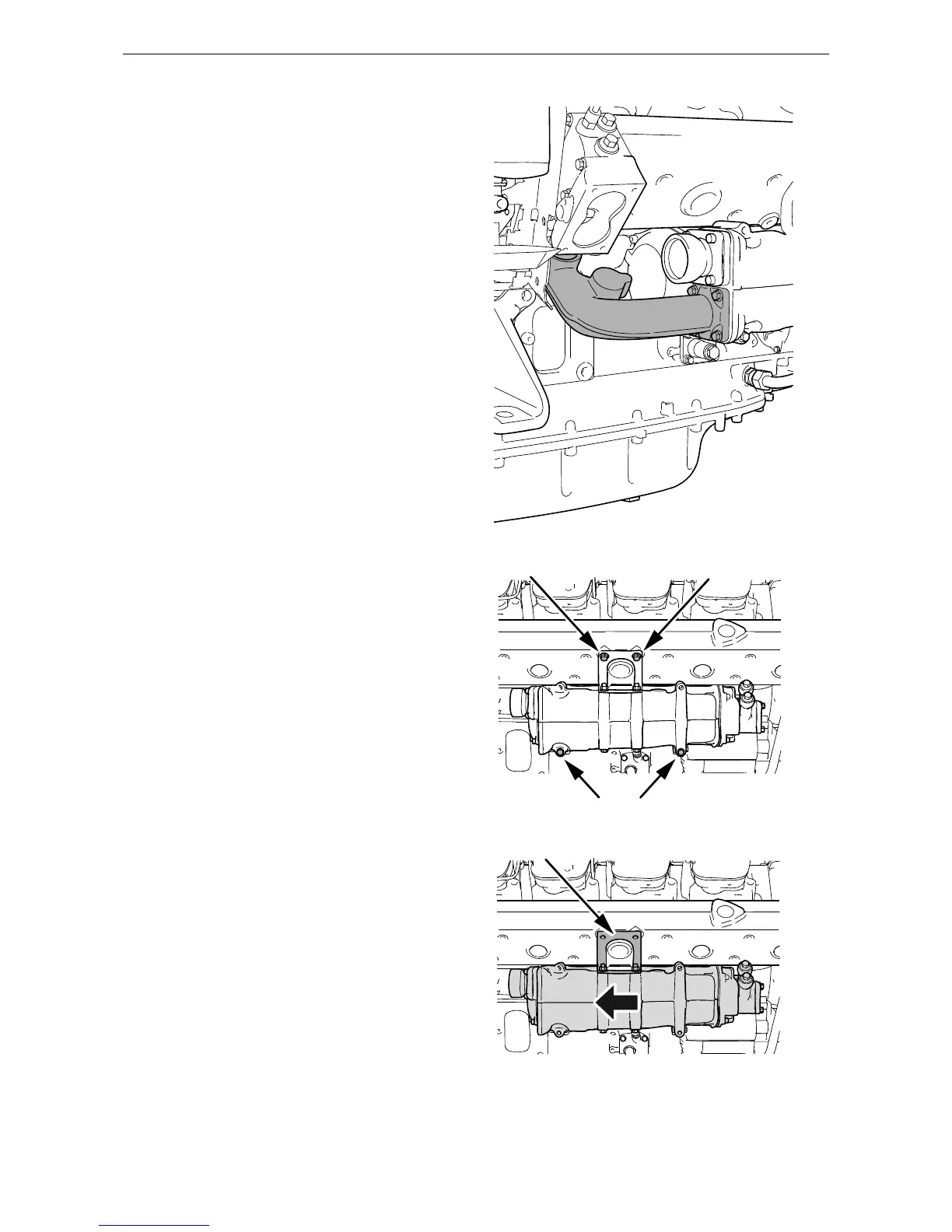Cooling system
OPM 360 en-GB 48
© Scania CV AB 2017, Sweden
5.
Remove the coolant pipe from the heat ex-
changer.
6. Remove the screws on the heat exchanger
and the 2 upper screws on the exhaust mani-
fold bracket.
7. Remove the heat exchanger by holding it in
the bracket, moving the heat exchanger
slightly to the side and removing it.
