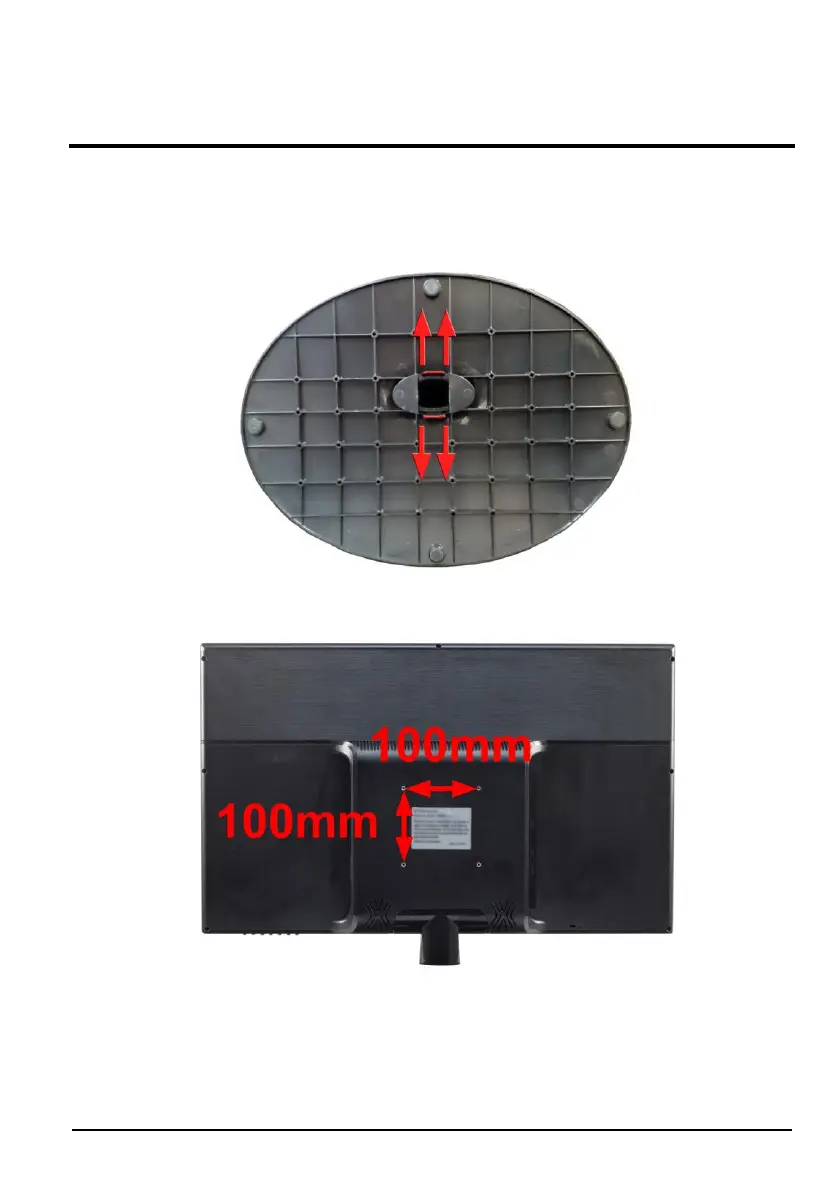SCEPTRE E24 Page11
2. Mounting Preparations
1. Place the monitor on a flat surface with cloth so the bezel does not get scratched. Look at the
base where the two buckles are located. Pull / expand them outwards while pulling on the base
and it will come off.
2. The monitor is ready for mounting. Unfortunately you cannot remove the neck piece.
Please note : The mounting pattern of the monitor is 100mm x 100mm using M4 metric system screws.
The screw depth of the mounting pattern should not exceed 7mm. The 4 screws removed are for
securing the monitor stand only. If you are mounting the monitor please consult a qualified installer
for further instructions on bracket support and wall support.
