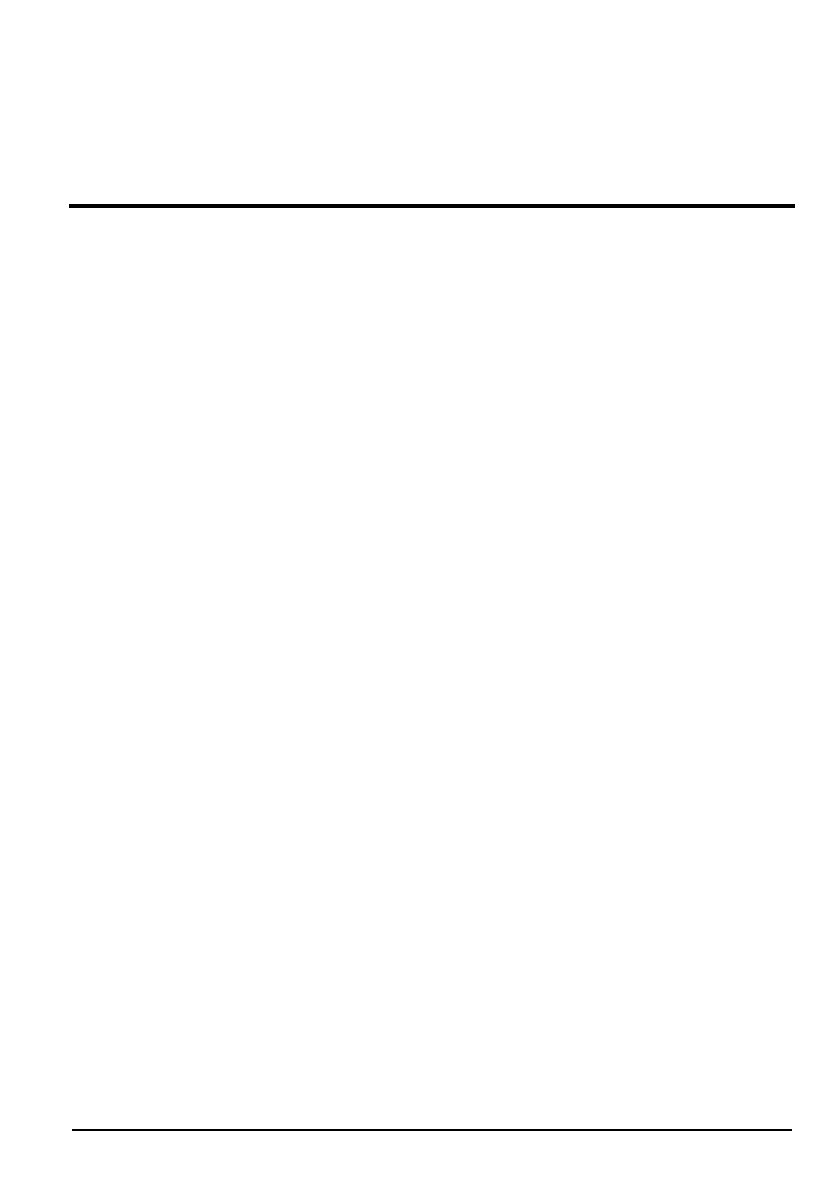SCEPTRE E24 Page7
Table of Contents
Important Information .................................................................................................................................1
FCC Compliance Statement ......................................................................................................................2
Important Information .................................................................................................................................4
Tips and Safety Precautions ......................................................................................................................5
Table of Contents .......................................................................................................................................7
Opening the Package ................................................................................................................................9
Package Contents ......................................................................................................................................9
Installing or Uninstalling the Base .............................................................................................................9
Setting Up Your Monitor ...........................................................................................................................10
For Microsoft Windows 8 .........................................................................................................................10
2. Mounting Preparations ................................................................................................................... 11
Identifying Front and Rear Panel.............................................................................................................12
Front View .....................................................................................................................................12
Connections ..................................................................................................................................13
Understanding Your Cables & Connections .................................................................................13
Connecting the LED Monitor ...................................................................................................................14
If You have DVI Connection on Your Video Card… .....................................................................14
If You have VGA Connection on Your Video Card… ...................................................................15
If You have HDMI Connection on Your Cable or Satellite Box… ................................................16
On Screen Display (OSD) Menu .............................................................................................................17
PICTURE SETTINGS ...................................................................................................................18
COLOR ADJUST ..........................................................................................................................19
IMAGE ...........................................................................................................................................20
SIGNAL SOURCE ........................................................................................................................21
OSD MENU ...................................................................................................................................22
MISC. ............................................................................................................................................23
Supported PC Resolution ........................................................................................................................24
Supported Video Resolution ....................................................................................................................24
Troubleshooting .......................................................................................................................................25
How do I clean the LED Monitor?............................................................................................................28
Specification .............................................................................................................................................29
Call Us If You Need Help! ........................................................................................................................30
LIMITED PRODUCT WARRANTY ..........................................................................................................31
Disclaimer & Copyright Information .........................................................................................................33
