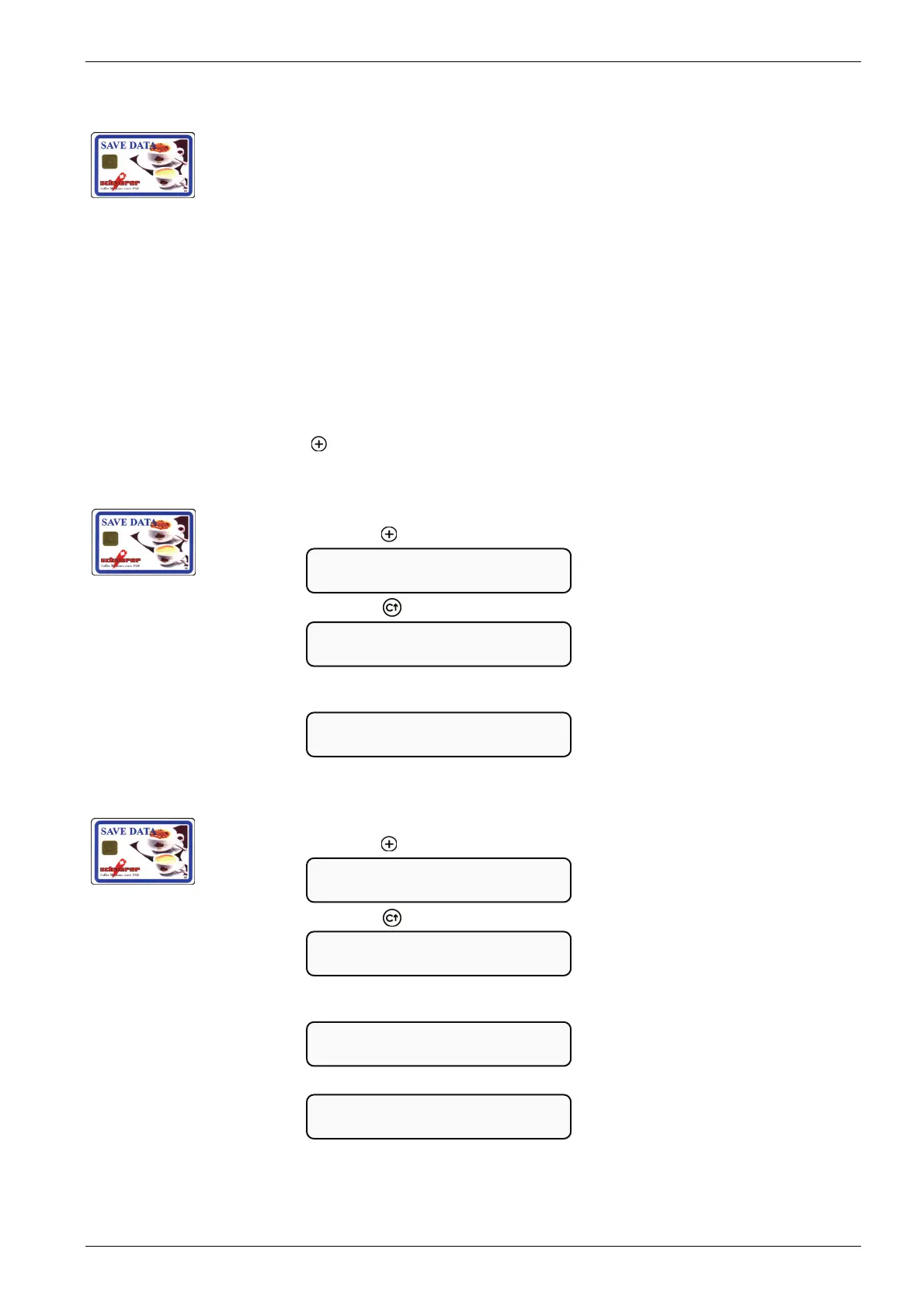Operation
BASO 1 MS - 02.04 - V02 Page 4-13
4.7.14 SAVE DATA card
The SAVE DATA card is a back-up card to which all the machine data can be
copied.
When the service technician changes settings on the Ambiente, it prompts the
programmer to save the new values to the SAVE DATA card.
You should keep the SAVE DATA card in a safe place where it can always been
found.
Only use the SAVE DATA card after consulting the authorized SCHAERER cus-
tomer service team.
4.7.15 Menu overview
- Machine --> card
- Card --> machine
At the end of every menu, ensure that you
Remove the SAVE DATA card -> normal standby mode or press the
[
] button to go to the next menu.
4.7.16 Saving machine data to the card
1. Insert the SAVE DATA card into the card reader.
2. Press the [
] button until you see the menu:
3. Press the [ ] button to copy data from the machine to the card:
4. The data has been copied when you hear a signal and the machine returns to
normal standby mode.
4.7.17 Saving machine data from the card to the machine
1. Insert the SAVE DATA card into the card reader.
2. Press the [
] button until you see the menu:
3. Press the [ ] button to load data onto the machine from the card.
4. The data has been copied when you hear a signal and the display shows the
date of the latest backup.
5. Remove the SAVE DATA card from the card reader.
The machine returns to normal standby mode.
select product
12:00 01.01.2005
last backup
Date 01.12.2004
… LOAD …
SAVE DATA-card
card --> machine
select product
12:00 01.01.2005
… SAVE …
SAVE DATA-card
machine --> card
