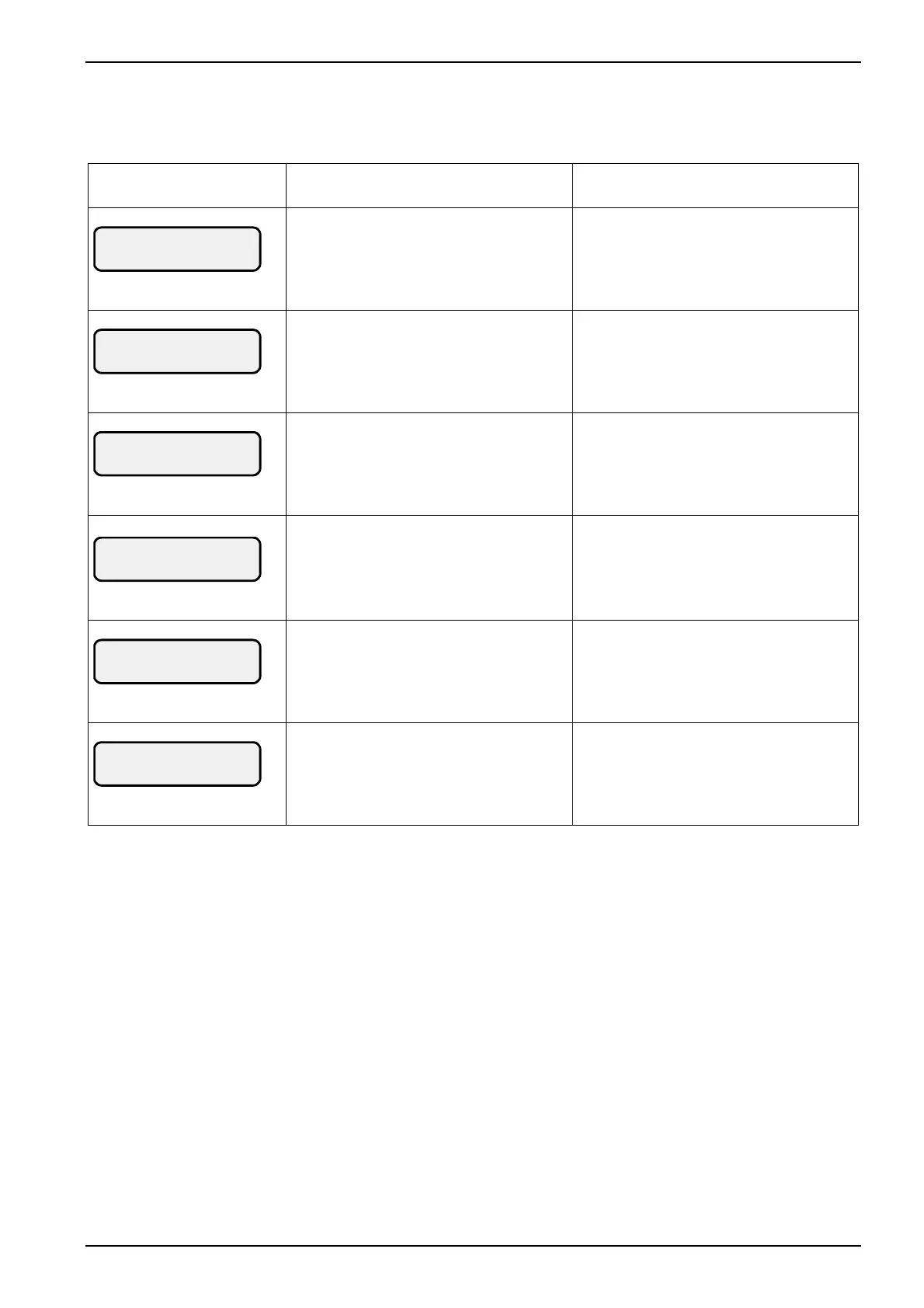Error messages and malfunctions
BASO 1 MS - 02.06 - V02 Page 6-7
6.2.2 Chip card error messages
The following messages indicate handling errors relating to the chip cards.
Display Cause Rectification
*data error
remove card
(sTxt-088, sTxt-014)
- The data structure on the SAVE DATA chip
card was damaged.
- Request a new SAVE DATA chip card from
a manufacturer-authorised customer ser-
vice representative.
*wrong card
remove card
(sTxt-086, sTxt-014)
- The current menu requires another chip
card type.
- A MONEY-card was inserted for the first
time.
- Insert the current chip card into the card
reader.
- The MONEY chip card must be registered.
-Contact a manufacturer-authorised cus-
tomer service representative.
*wrong function
remove card
(sTxt-083, sTxt-014)
- The card inserted in the card reader does
not actuate any function in the currently
active menu, or you can not modify the
selected parameter on this card.
*reading error
remove card
(sTxt-089, sTxt-014)
- The chip card was not inserted into the
card reader correctly or is defective.
*wrong PIN-Code
remove card
(sTxt-081, sTxt-014)
- The wrong PIN code (Personal Identifica-
tion Number) was entered.
- Enter the PIN code again.
*writing error
remove card
(sTxt-090, sTxt-014)
- The data was not correctly saved during
the transfer to the SAVE DATA chip card.
- The chip card was withdrawn from the card
reader too early.
- Insert the SAVE DATA chip card into the
card reader again and repeat the data
transfer.
