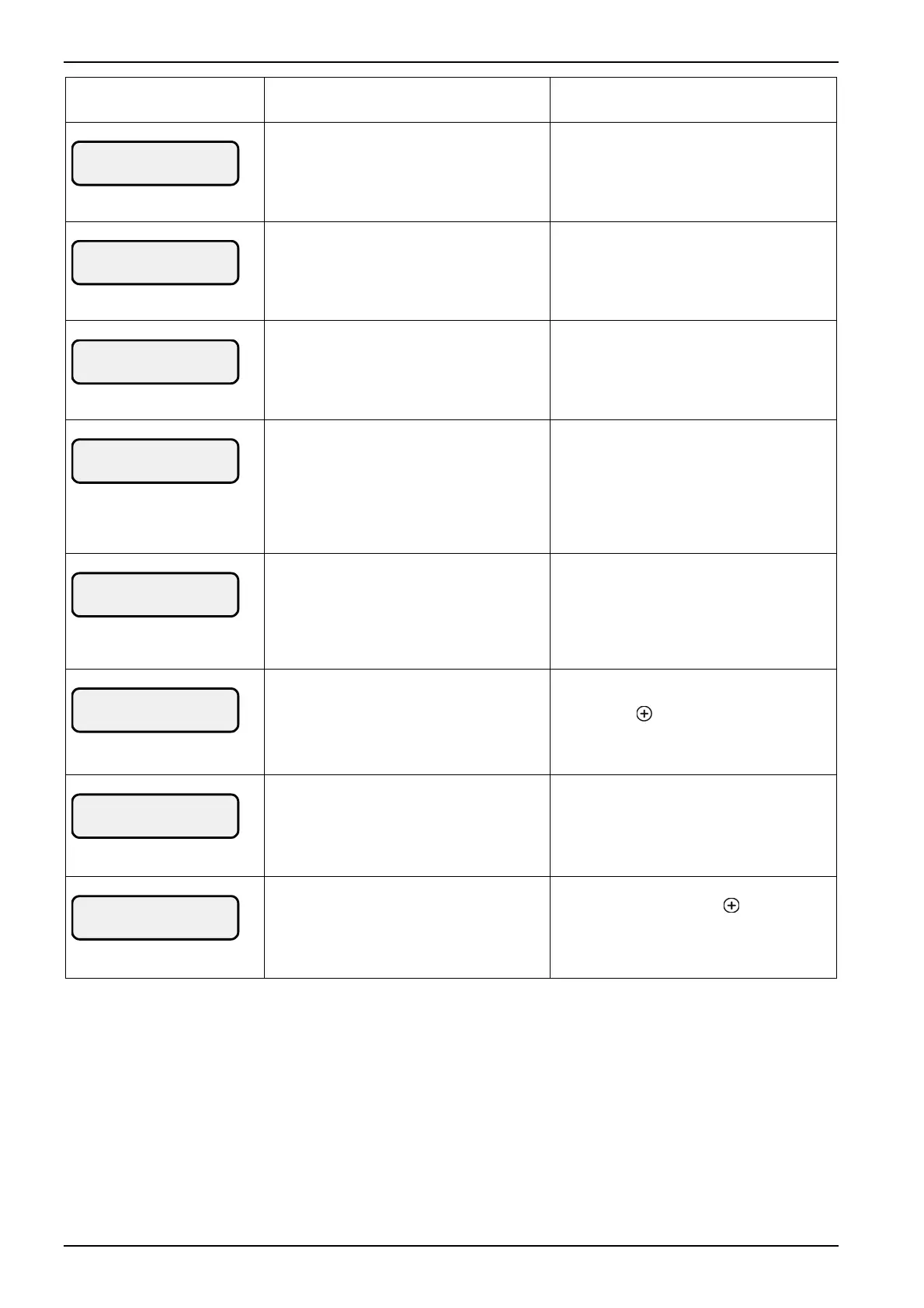Error messages and malfunctions
Page 6-6 BASO 1 MS - 02.06 - V02
Display Cause Rectification
change battery
(sTxt-170)
-The battery of the main PC board in the
machine is low and needs to be replaced.
- Contact a manufacturer-authorised cus-
tomer service representative.
button locked
(sTxt-012)
-This means that the button you pressed
does not have any access to the to the
program.
- The button is blocked from functioning.
out let sensor brok
(sTxt-201)
- The machine is registering a failure in the
temperature sensor of the steam wand.
(Option)
- Option, steam products can be used further
(Timeout).
- Contact a manufacturer-authorised cus-
tomer service representative.
> new programming! <
(sTxt-001)
- Data loss - Contact a manufacturer-authorised cus-
tomer service representative.
- Use the DATA SAVE chip card only after
previous arrangements have been made
with a manufacturer-authorized customer
service representative.
- Transfer data from the chip card to the
espresso machine
<< flush >>
(sTxt-005)
- Message indicates that the machine is in
the middle of a flush.
- Message will disappear when flush is fin-
ished. If message persists:
- Contact a manufacturer-authorised cus-
tomer service representative.
<< button ? >>
(sTxt-004)
- One of the beverage buttons on the control
panel is stuck. Its green LED should be on..
- Press a few times to see if it releases.
- If message persists:
Press the [ ] / STOP - button in order
to continue working
and contact a manu-
facturer-authorised customer service rep-
resentative.
temp. probe coffee
(sTxt-184)
- The temperature sensor in the instant hea-
ter of the left beverage outlet for hot water
is defective.
Kaffeebezüge links sind gesperrt.
- Contact a manufacturer-authorised cus-
tomer service representative.
watertank empty
(sTxt-188)
- Only for coffee machines without a fixed
drinking water connection.
The coffee machine is blocked.
- Fill up the fresh water container with drink-
ing water and then press
[ ] / STOP.
