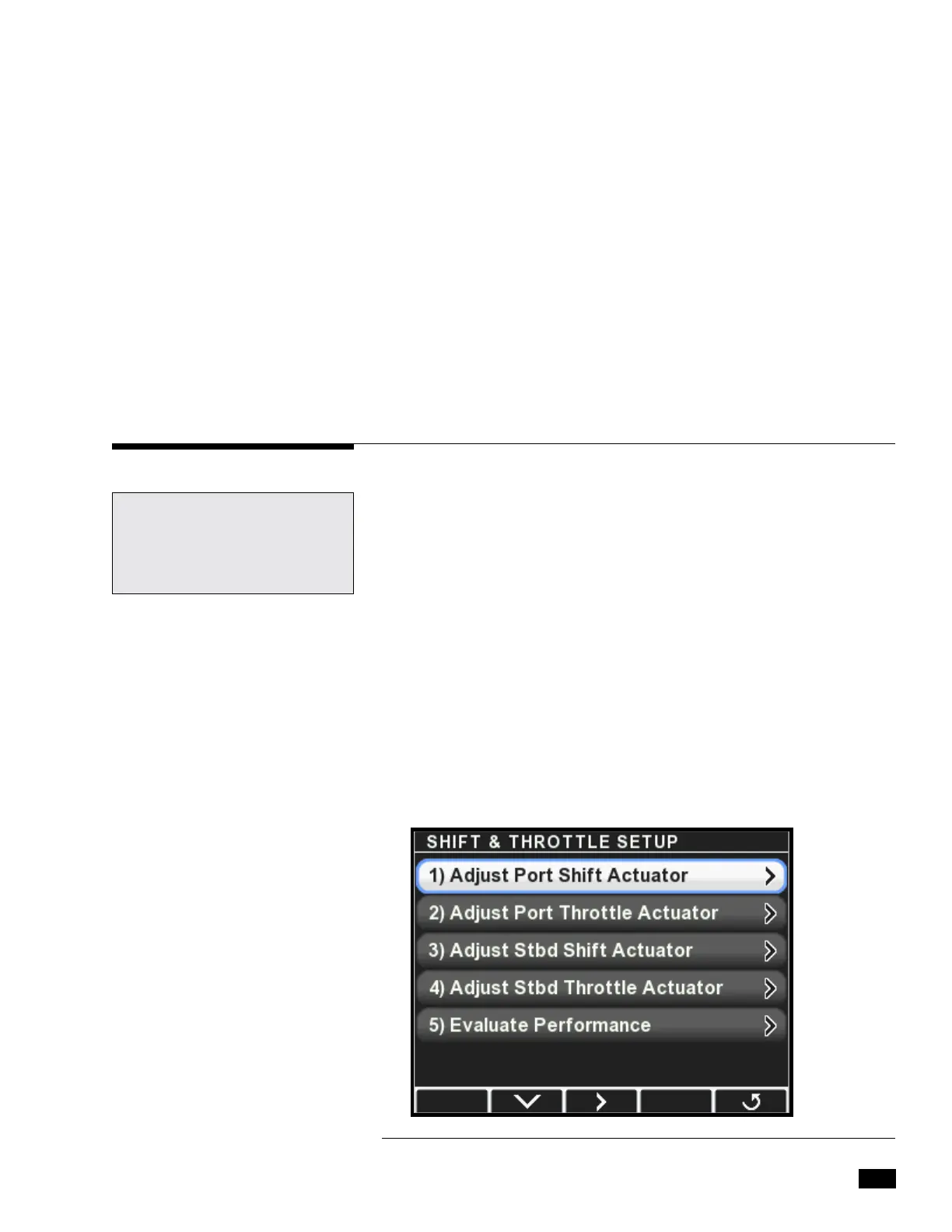4-1
© 2017 SeaStar Solutions i7700 Installation Supplement, Rev. B
Before you proceed you need to have all i7700 components installed,
harnesses connected, and power wiring completed. The actuator
cables should not be connected yet.
This section will describe the system setup using the color CANtrak
display as a setup tool (P/N EPSK1207). If you prefer to use Datalink
you can find instructions in Appendix C.
If you are using the tachometer input on the actuator harness
(section 3.6) you will need to select i7700 Tach as the RPM Source
from the System Setup menu.
4.0 SYSTEM SETUP
4.1 Actuator Setup
Actuator Configuration
By default i7700 actuators are factory-configured as a port engine
actuator. Before installing the cables and adjusting the actuator
parameters you must designate the starboard actuator. Each actuator
has a shift and throttle component that must also be configured as
push or pull.
4.1.1
For Datalink users: actuator
setup is done through the
Parameters tab of each actuator
interface.
Procedure:
1. On the CANtrak display, navigate to Dealer Menu > Initial Setup
> System > Select Device Locations.
2. Find the actuators in the list of devices. Compare the serial
numbers with the actuators and use the + and – buttons to
change the starboard actuator’s configuration to Stbd.
3. Press Save and then exit the screen. You will be prompted to
cycle system power to save the changes.
4. Navigate to Dealer Menu > Initial Setup > Shift & Throttle to
get to the Shift & Throttle Setup menu (figure 4-1).
Figure 4-1. Shift and throttle setup screen.
