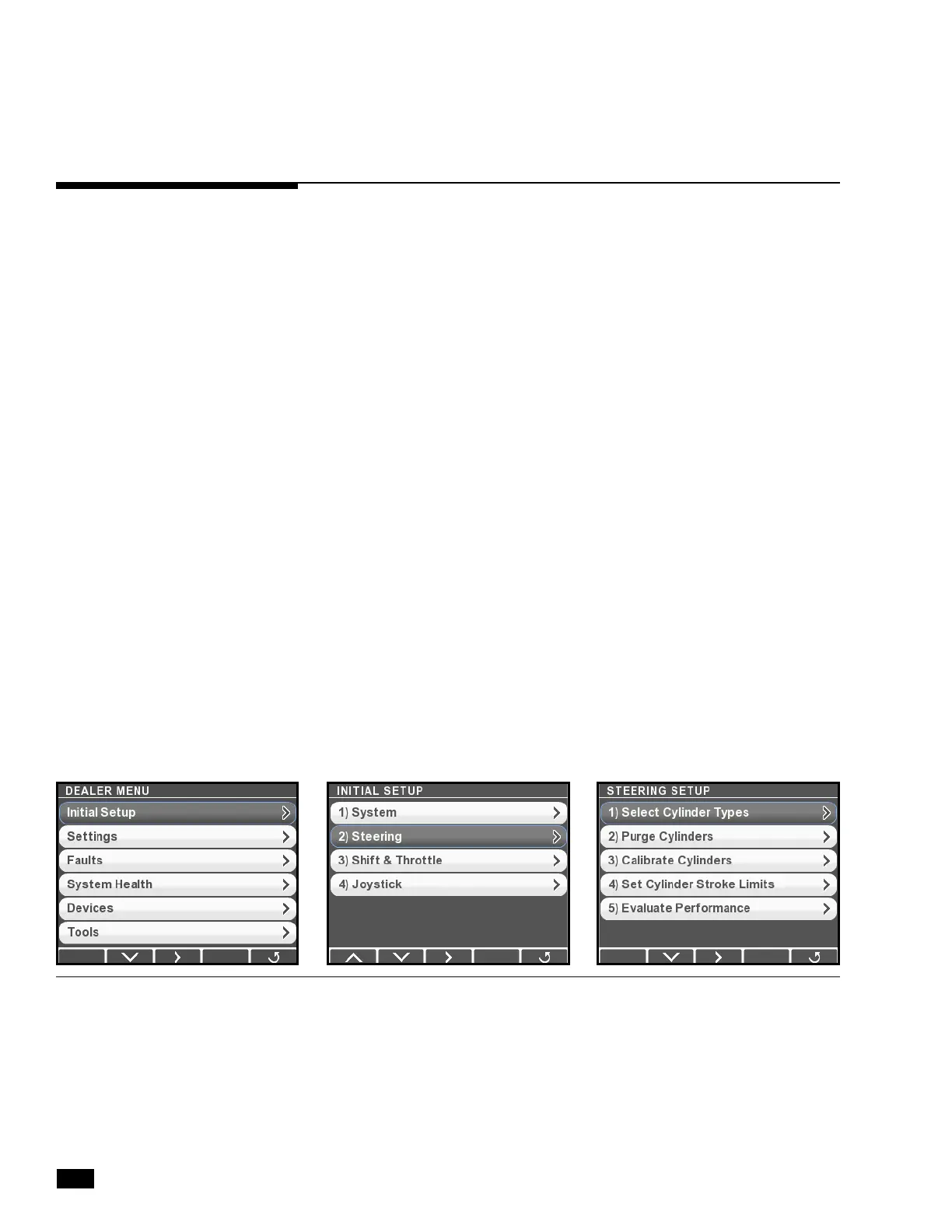B-2
© 2017 SeaStar Solutions i7700 Installation Supplement, Rev. B
B.2 Documentation Conventions
To keep the instructions in the manual as simple as possible, we will
use some simple conventions to describe the navigation through the
menus. By using these conventions we can easily direct you through
several levels of the menu structure.
Bold text Indicates actions that you take on the display. These
actions may be button presses, or they may be menu
or parameter names.
Capitalized Refers to menu and parameter names when
Plain Text describing them.
> When used with the word “press”, refers to the
button under the > symbol.
When chained together with text, it is guiding you to
select the next item in the chain.
Examples: Press Save to save changes and return to the
Settings menu.
Navigate to Dealer Menu > Initial Setup > Steering
to access the System Setup menu.
Let’s look closely at the second example, illustrated in figure B-2.
Dealer Menu tells you to start from the Dealer Menu.
> Initial Setup tells you to highlight the Initial Setup menu item and
press > to enter the menu.
> Steering tells you to highlight the Steering item and press > to
enter the menu.
You’ll notice that you needed to use the down navigation arrow to
select Steering on the Initial Setup screen. You will frequently need
to use the up and down arrows to select menus and parameters, but
these actions will not be explicitly described.
Figure B-2.
