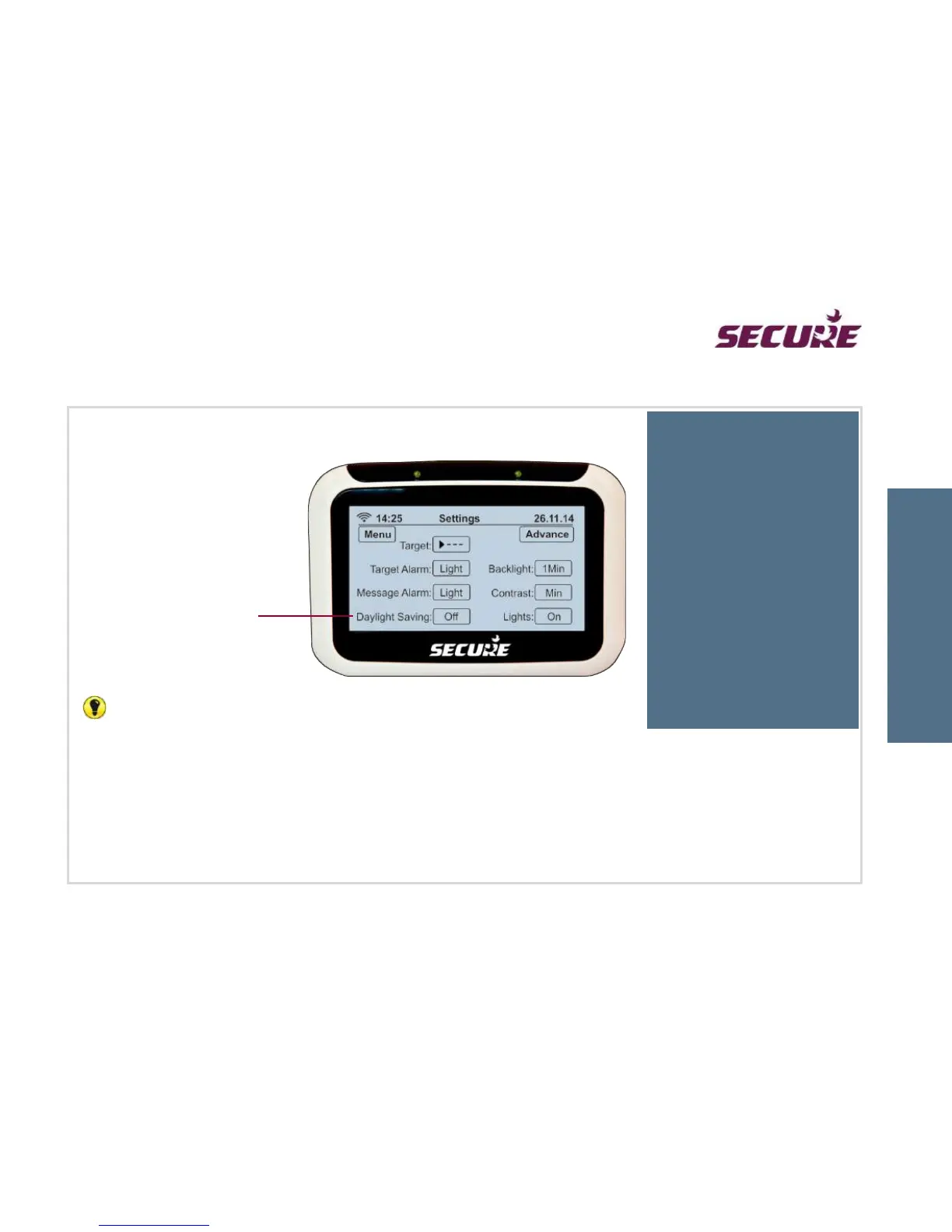Important:
Pipit will not show the DST option if it receives DST information from the meter.
If your electricity distributor is Powercor or CitiPower then the DST option will remain available to you, however if you are in
Jemena or United Energy network then the DST option may not be visible and you will not be able to see your data with one
hour DST offset.
Your electricity is generally billed on AEST data and so Pipit always stores the data in AEST. The DST option adjusts the
hourly data for viewing purpose only.
What is DST ?
Daylight Savings Time
(DST) is the practice of
advancing the standard
time by one hour or more
at the onset of summer
each year and setting it
back by the same hour at
the end of summer to
gain an extra period of
daylight in winter.
