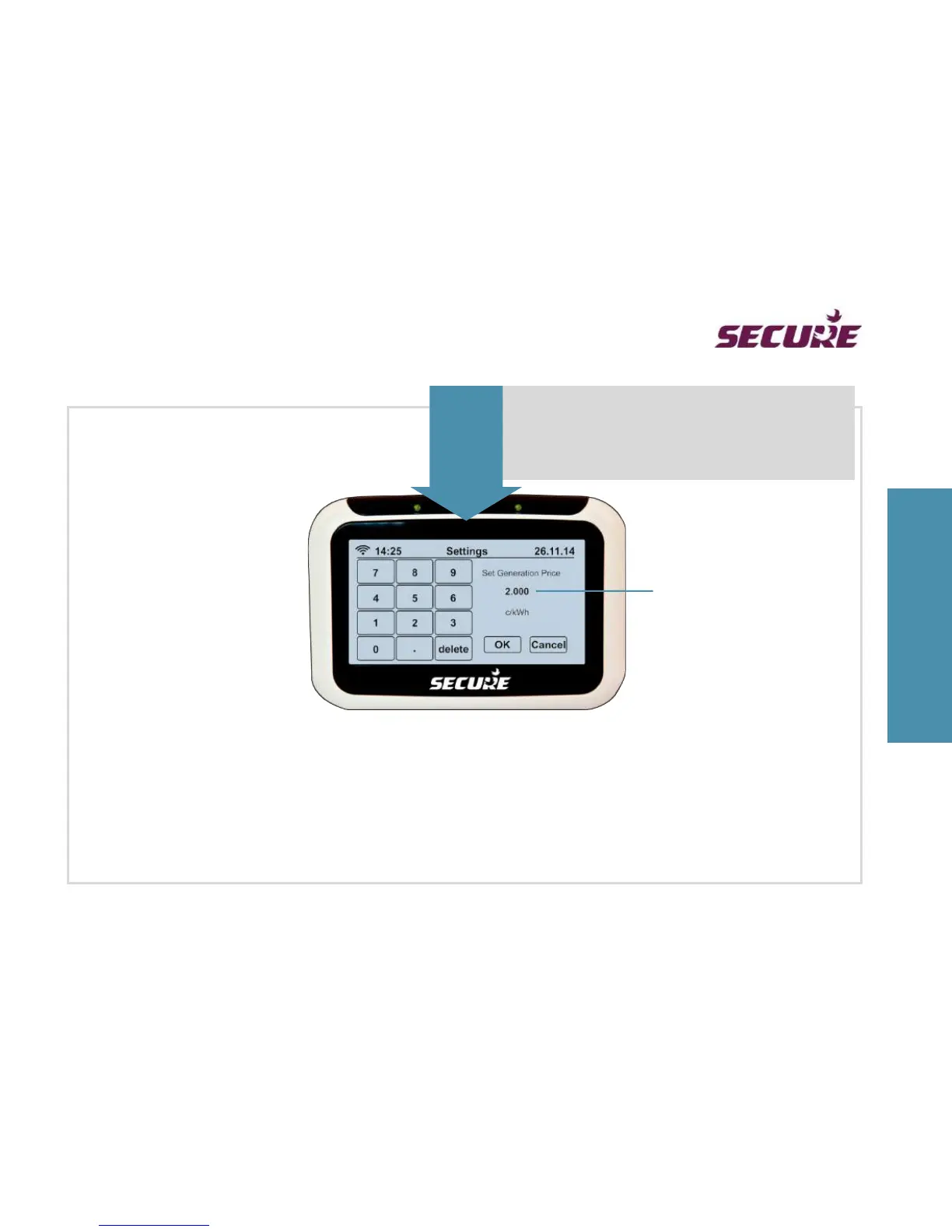Your export tariff
This feature ensures your electricity generation approximates correctly with your actual generation. To change
the existing rate you will require entering the correct PIN code when prompted on your display. Press Cancel to
return to the Advanced Settings menu without changing the value.
This Gen Tariff button on the Advanced Settings screen
allows you to set up indicative export tariff rate for
generating electricity. Pipit uses this value to calculate
the amount of electricity you are generating now.
Gen Tariff
This is how much you are paid
back for generating each kWh
of electricity.
