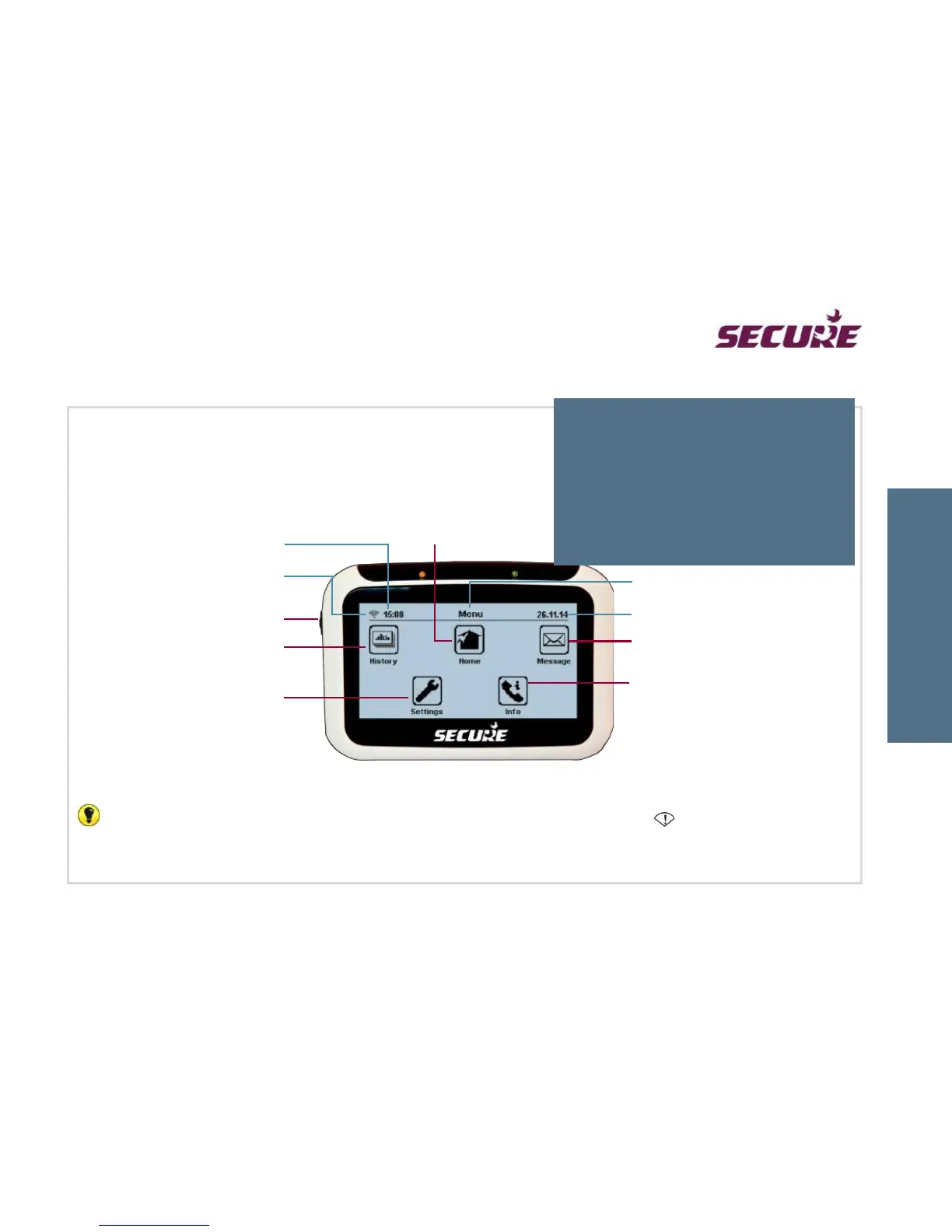Main display
Tap the display area to activate it and access its various functions.
Important: If the communication symbol in the top left-hand corner changes to icon then it implies that
your Pipit is not communicating with Smart Meter.
View your electricity
usage information
display unit identification number
and also the signal strength that
helps receiving near real-time
information on the energy you are
currently using.
Settings -
your In-home display settings
History -
view how much you
have spent on using electricity
Battery On/Off switch
Your display unit empowers you to
make informed decisions about your
energy use. It informs you about your
electricity usage and cost in real-time
and can communicate urgent
messages from your retailer.
