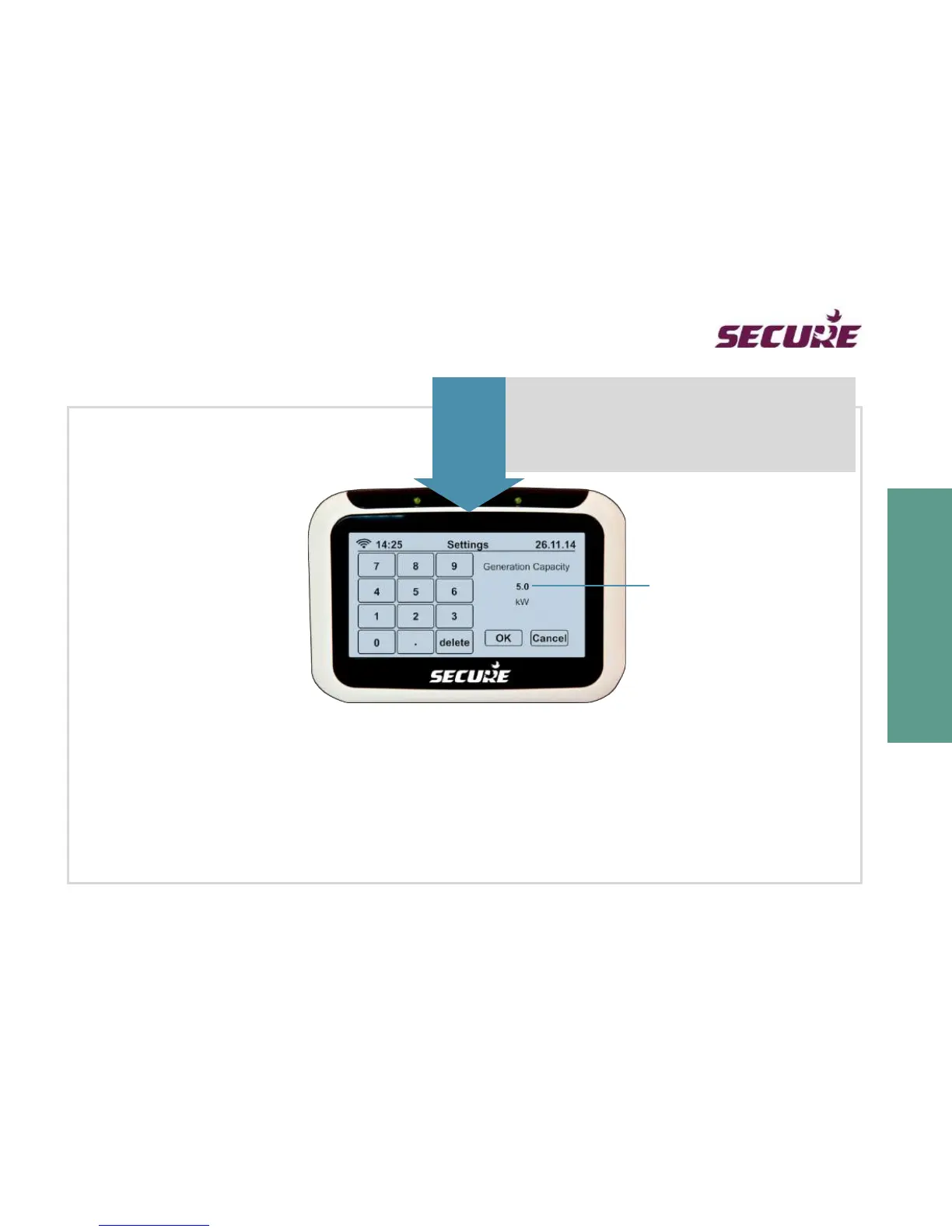Your electricity generation capacity
Select the new value from this keypad and press OK. To be able to change the existing generation capacity you
will be prompted to enter a PIN code. The new value will be saved only if you have entered the correct PIN. If you
press Cancel the display will go back to the Advance Settings menu without making any changes.
This Gen Capacity button on the Advanced Settings
screen allows you to define your solar electricity
generation capacity. Pipit uses this value to decide
the scaling on your electricity generation dial.
