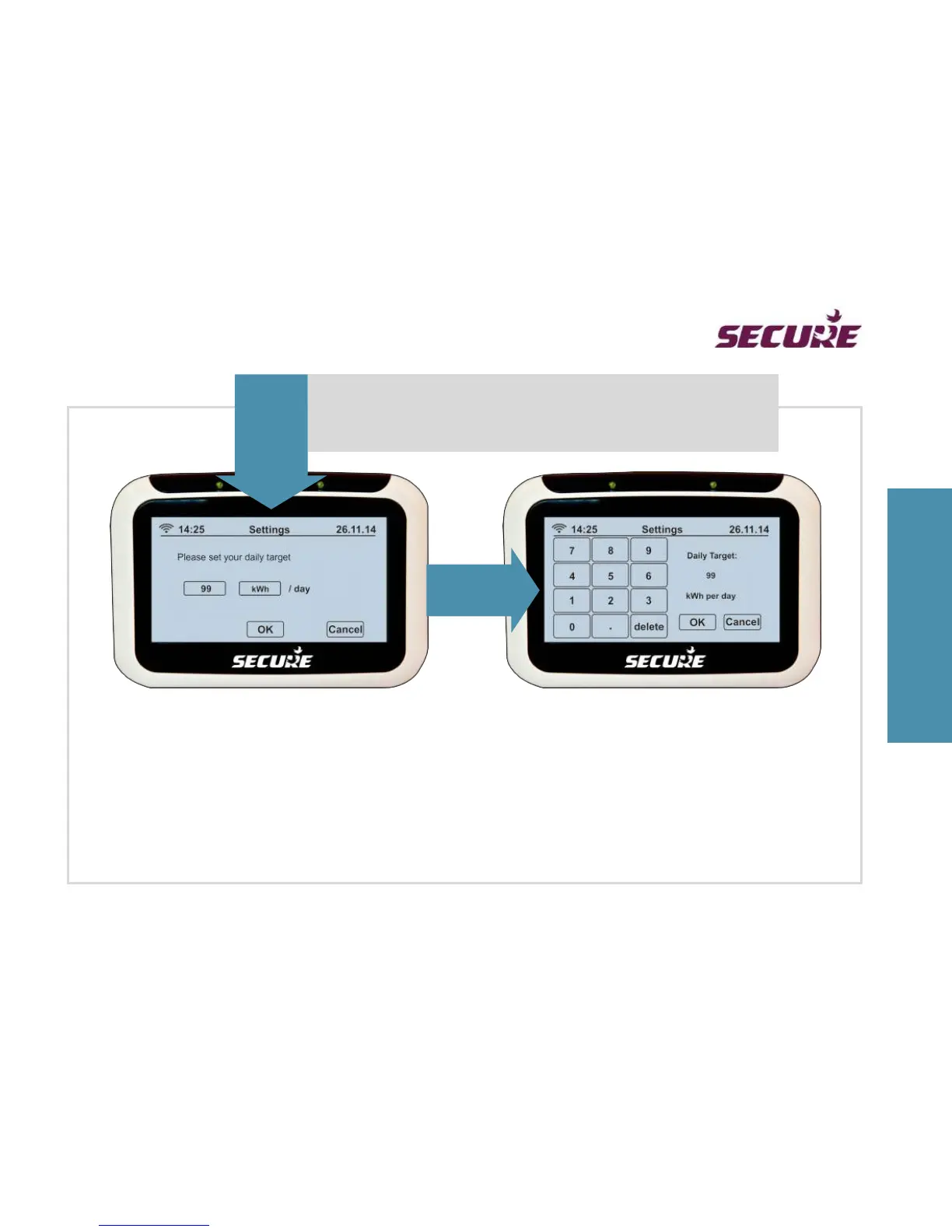Budgeting
In the above screen simply press the number to access the keypad, enter the limit you would normally use in a
day, and then press OK. The new limit will overwrite your old limit. If you press the ‘kWh’ button you can change
the screen to alternately set your preferred $ or CO2 limit.
If you would like to be notified when your electricity usage reaches your budgeted limit you can set an alarm to go
off by using the ‘Target Alarm’ button.
Target
This Target button on the Settings screen allows you to budget for your
electricity usage. The budget you set here together with usage readings
received from your meter decides the scaling on your display usage dial.
