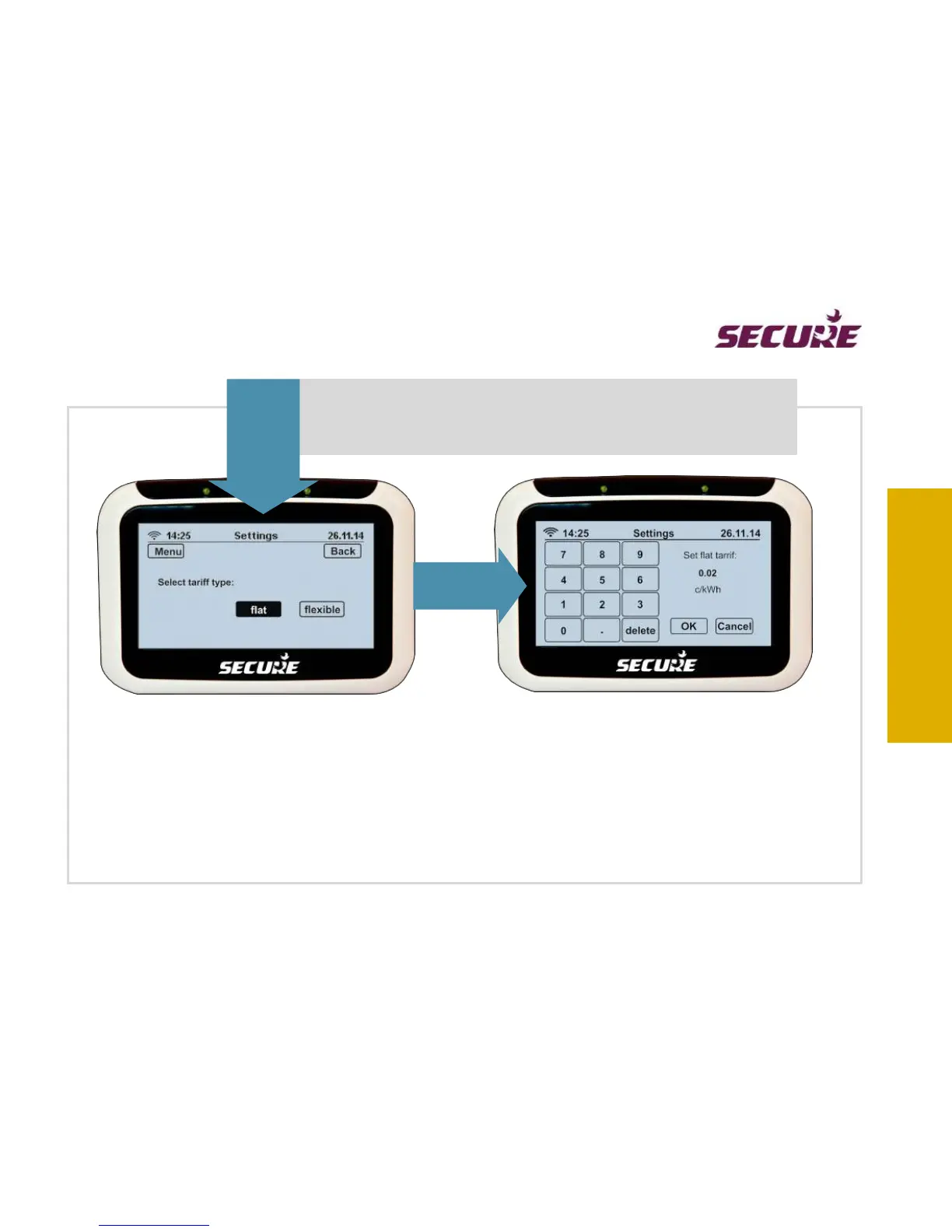Your tariff
Your display unit is setup with flat price by default. Your current tariff type and rate(s) is on your electricity bill. If
it has only one tariff rate value you are most likely on a flat tariff. If it has separate peak and off-peak rates you
are most likely on a flexible tariff. A ‘flat’ tariff is one where the same rate (c/kWh) applies through all your billing
periods. To set up flat tariff, press the flat button to access the keypad, enter the rate printed on your electricity
bill, and then press OK.
Flat tariff
This Tariff button on the Advanced Settings screen allows you to set up
indicative tariff rate. This feature ensures your electricity usage approximates
correctly with your actual usage. You can set up either flat or flexible tariff.
