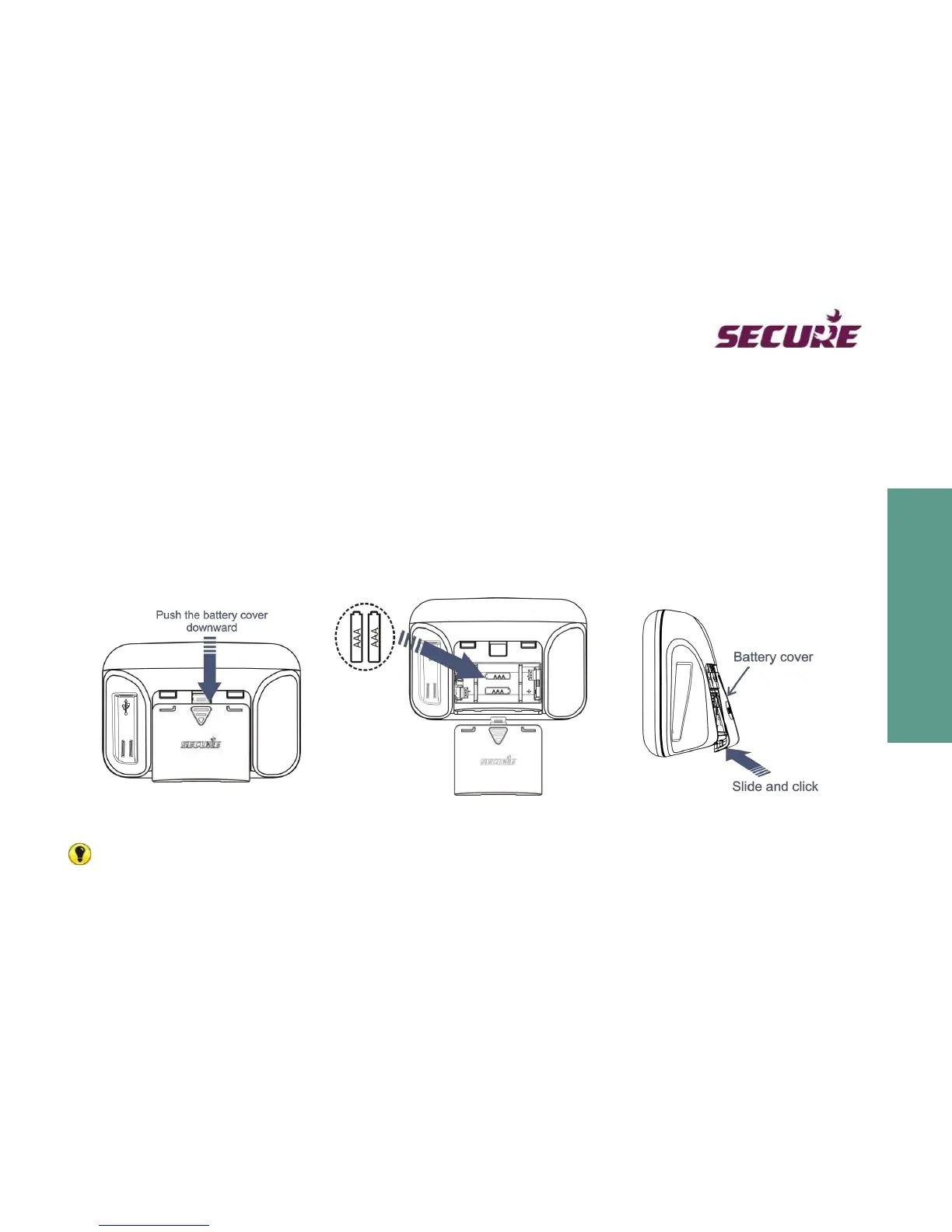Inserting battery into your Pipit
You will find the battery compartment at the back of your display unit.
Open the battery compartment as shown in step 1 and then insert the two AAA batteries the correct way round.
Put the battery cover back by sliding the cover grooves on to the two lugs of the bracket as shown in step 3.
Step 1 Step 2 Step 3
Important: Before fitting batteries, remove the unit from power.
