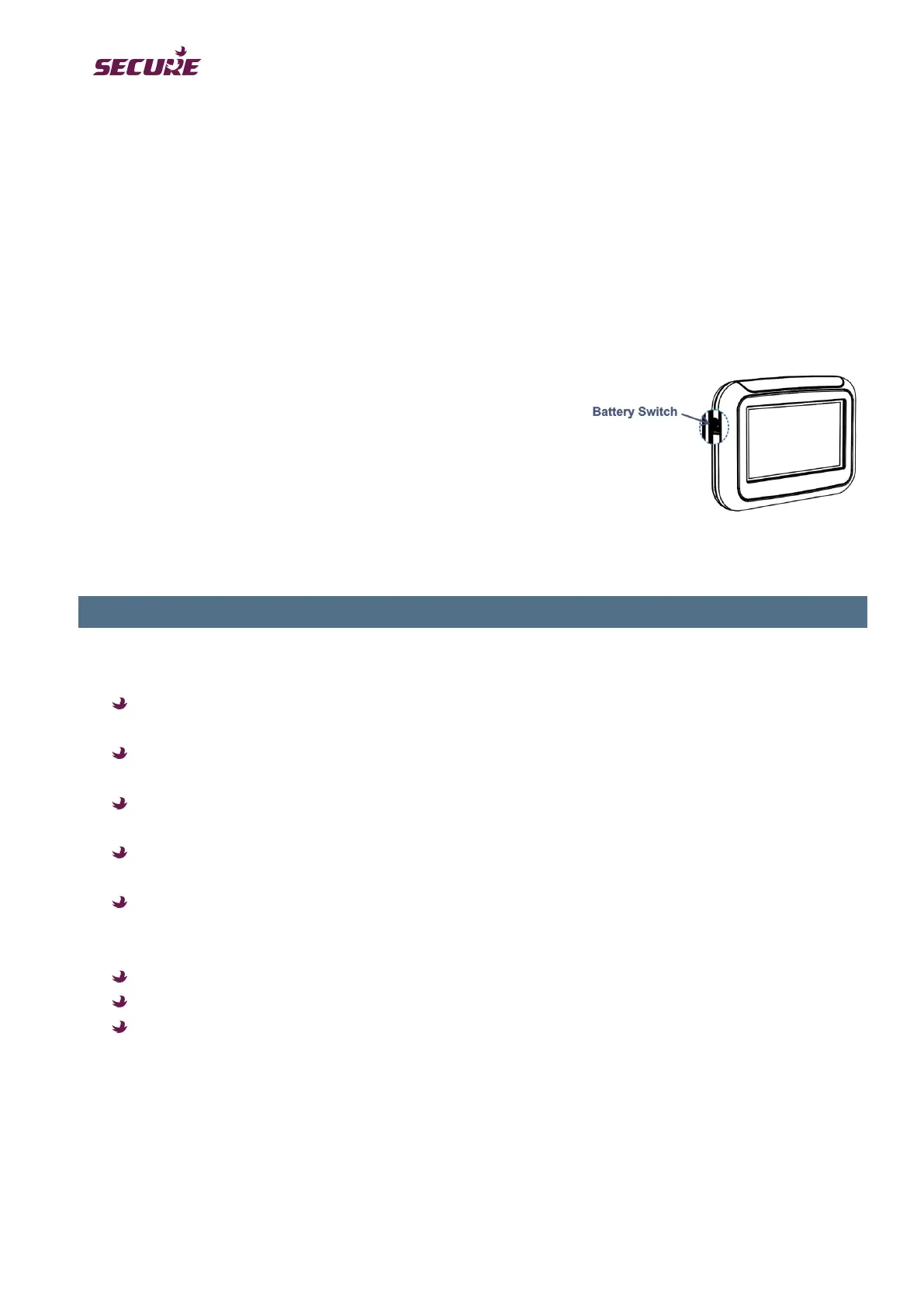The colour of the LED changes with the rate of consumption that Pipit calculates using the user configured
values of ‘daily target’ and ‘tariff’ (i.e. electricity price). Refer Section 6.7 ‘Changing default settings’ to know how
to adjust these values.
The right-hand LED is green and can be configured to notify receipt of supplier messages; this can be done by
setting the Message Alarm to ‘Lights’ from the Settings menu. If configured, the LED flashes five times on
receipt of a message.
3.4 Battery switch
In the absence of mains power the IHD can be operated using a pair
of non-rechargeable AAA batteries. A battery switch located on the
left-hand side of the IHD unit activates the unit when operating on
batteries. On battery power, the display turns off automatically
approximately 90 seconds after the last user interaction to preserve
battery power. The display can be turned on when required by
pressing the battery switch. A ‘low battery’ icon is displayed at the top
of the screen to indicate when the batteries need to be replaced.
4 Functional features of Pipit 500
Pipit can display the following information from the installed Smart Electricity Meter:
near real-time power usage level in kW, with indicators for ECO (low), MED (moderate) and HI (high) on
the Home screen
near real-time energy consumption (kWh), predicted cost per hour ($/h) based on the current level of
consumption, and carbon emissions (CO
2
kg)
current and next applicable tariff rate, together with the activation time (for flexible tariff), i.e. the cost per
unit in cents/kWh
comparison of values (kWh, $, CO
2
kg) between current day and previous day; current week and
previous week; current month and previous month; current year and previous year
graphical and tabular display of net consumption (the difference between electricity consumed and
generated). Hourly values are displayed for the most recent 45 days. Daily, weekly and monthly values
can also be displayed
communication link or network connection status
supplier messages
current date and local time (in 24-hour format)
Note: Refer to Section 6 ‘Getting started’ for more details on features and functionality.
Some features of Pipit can be configured by the consumer, to meet individual preference. See Section 6.7
‘Changing default settings’ for details.
